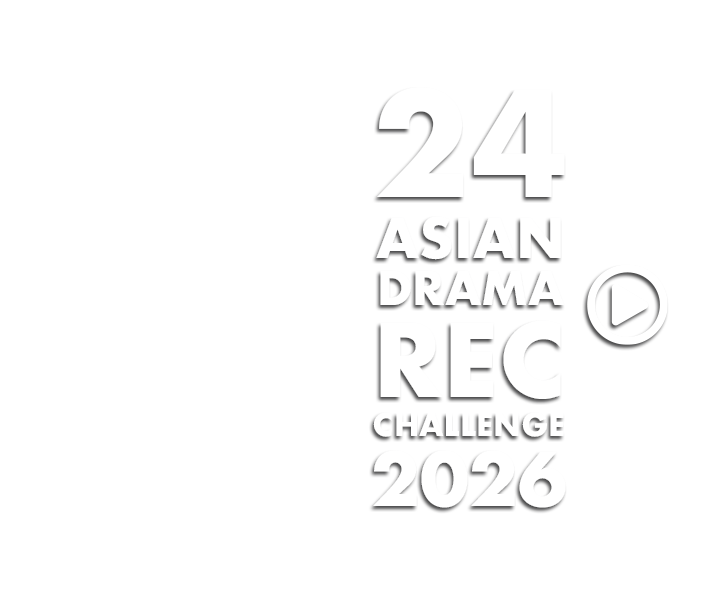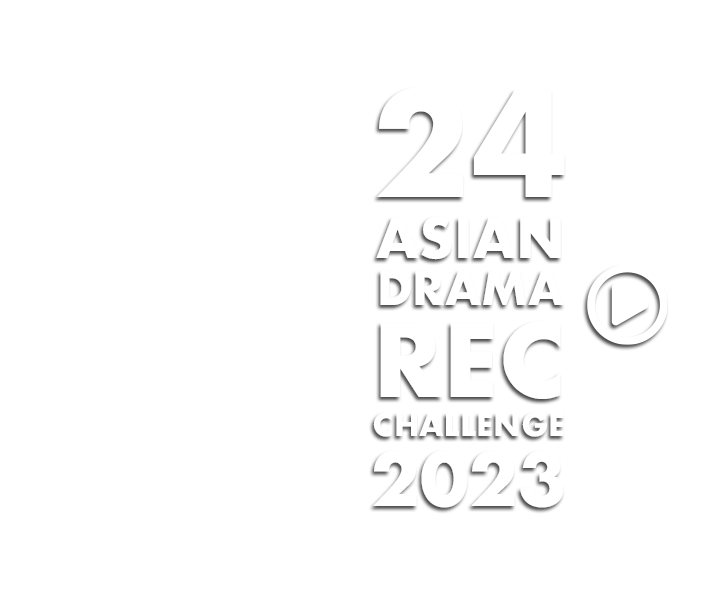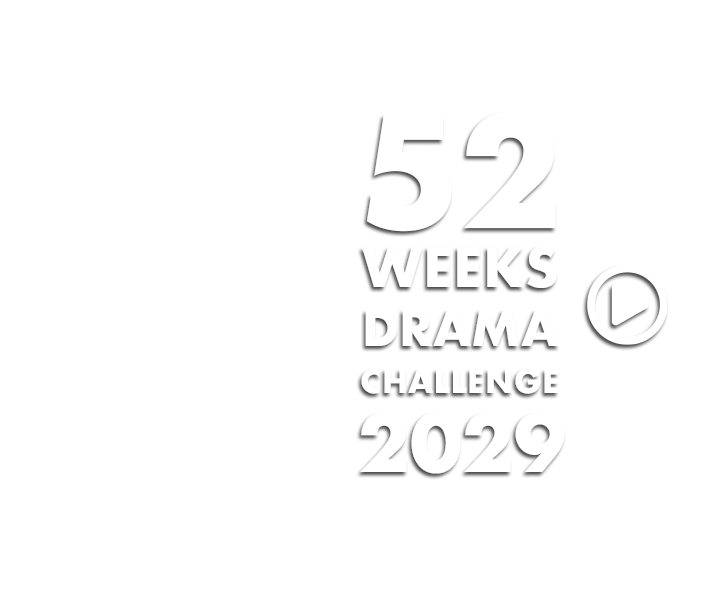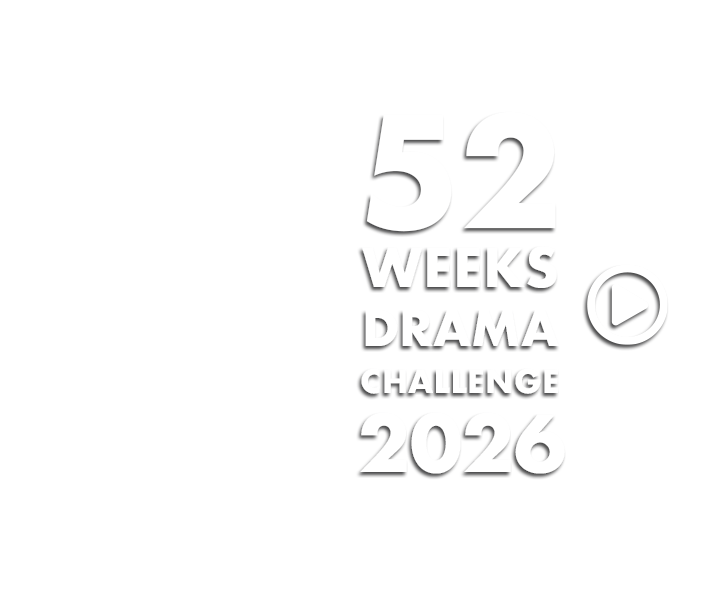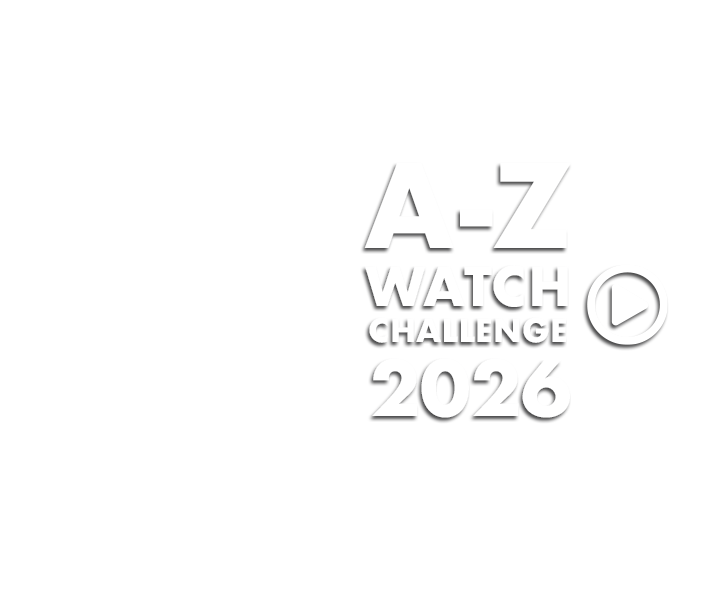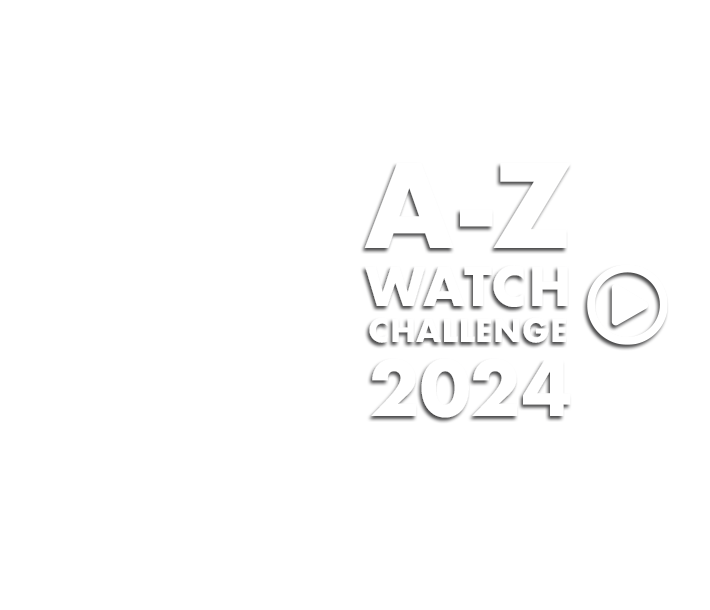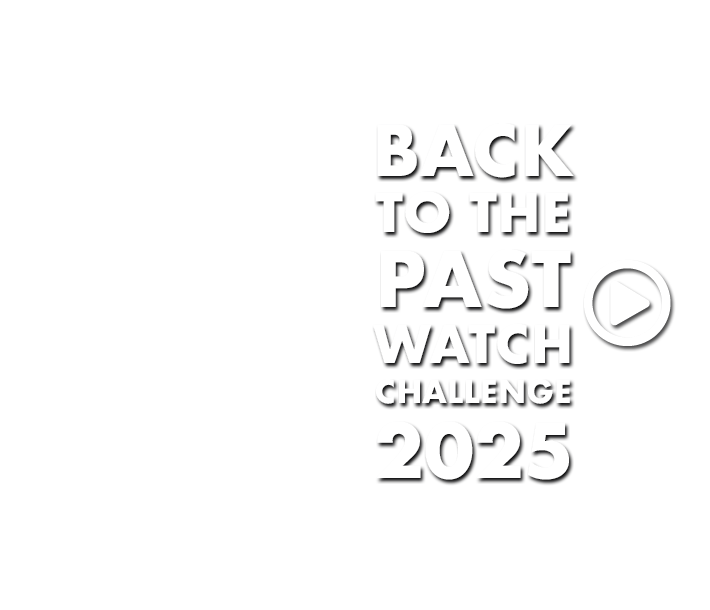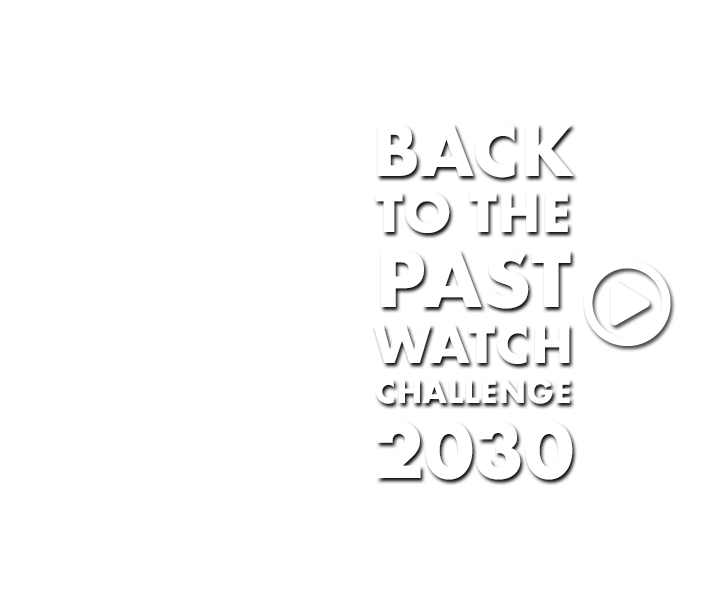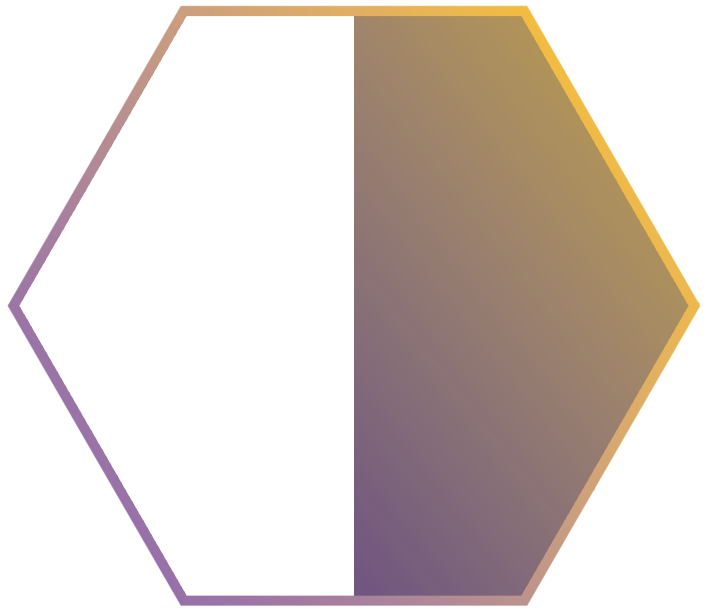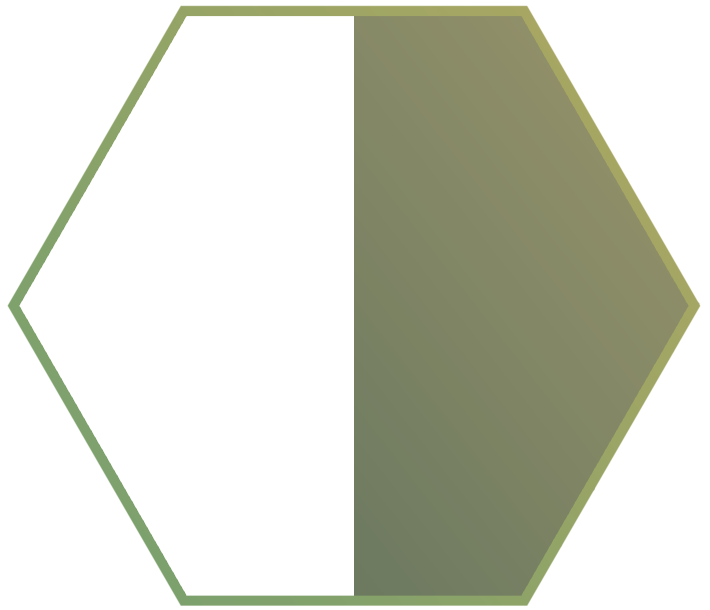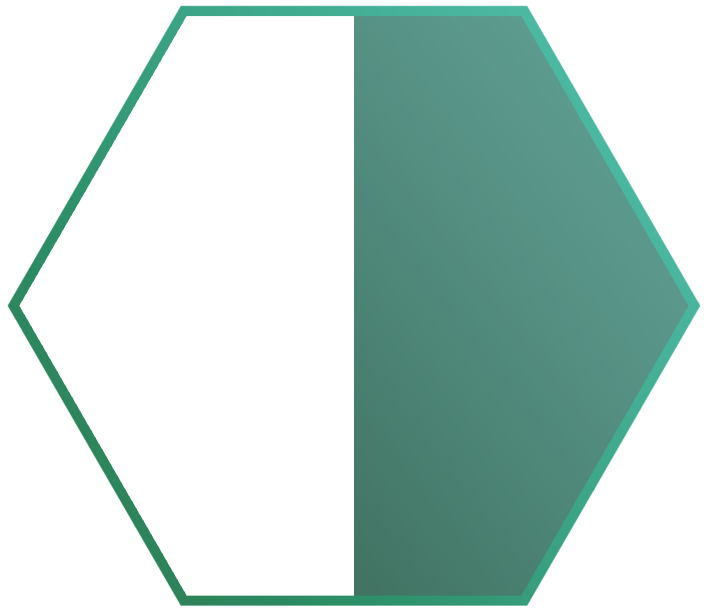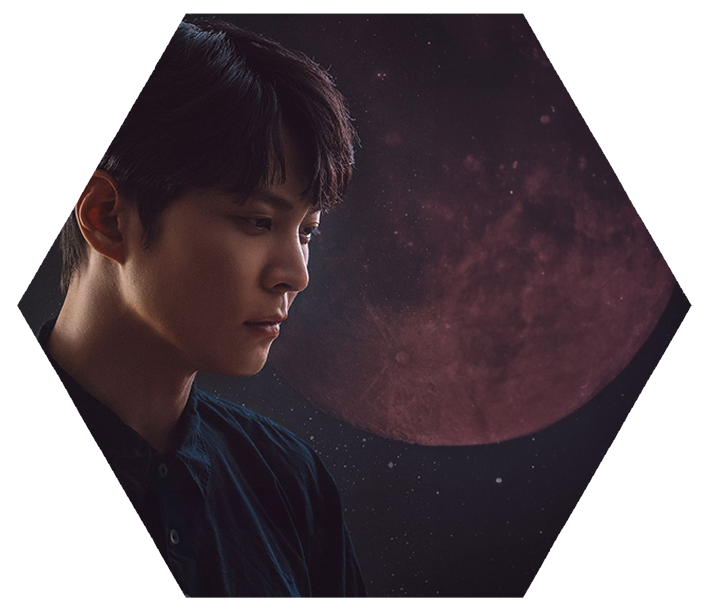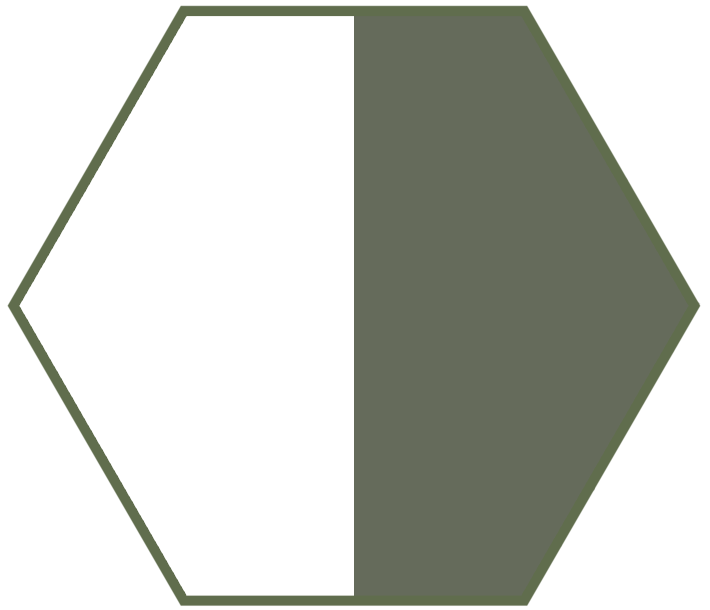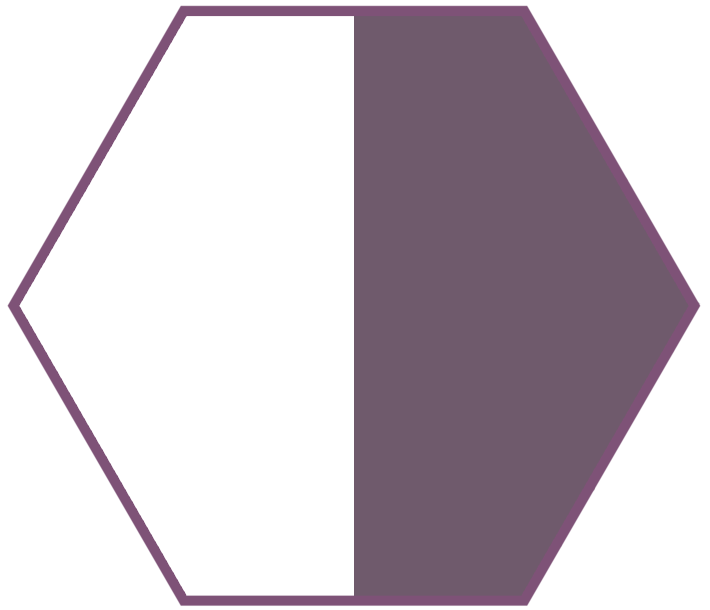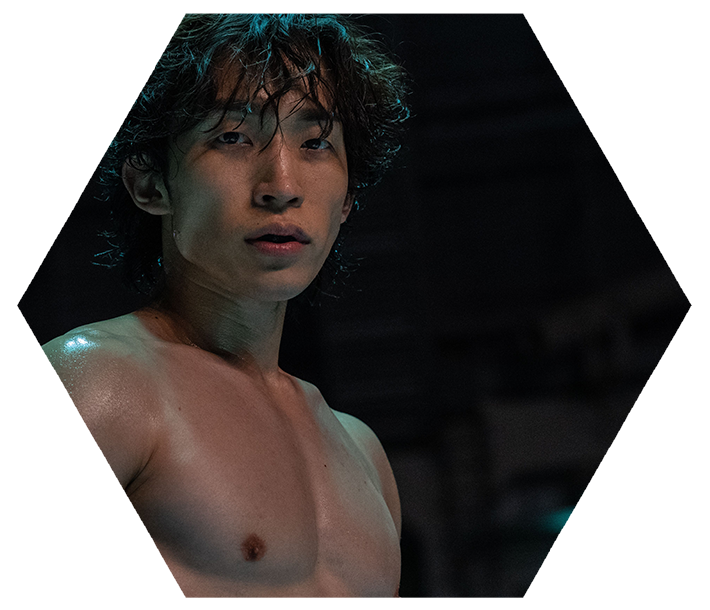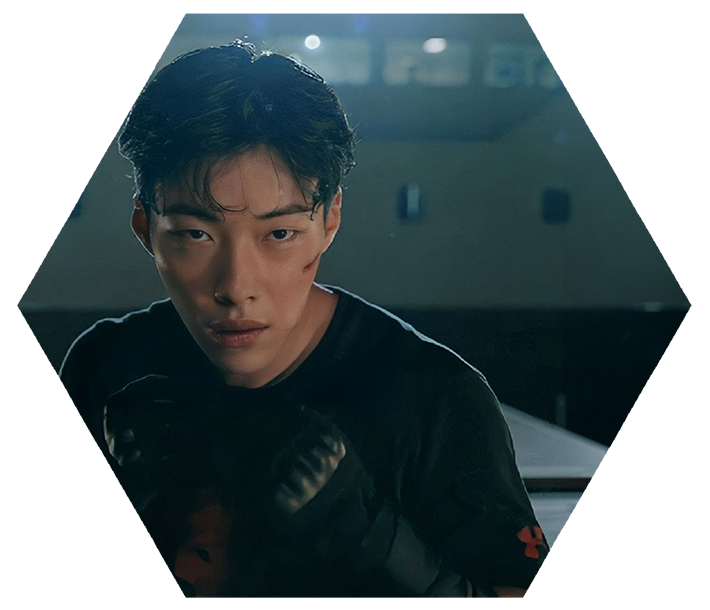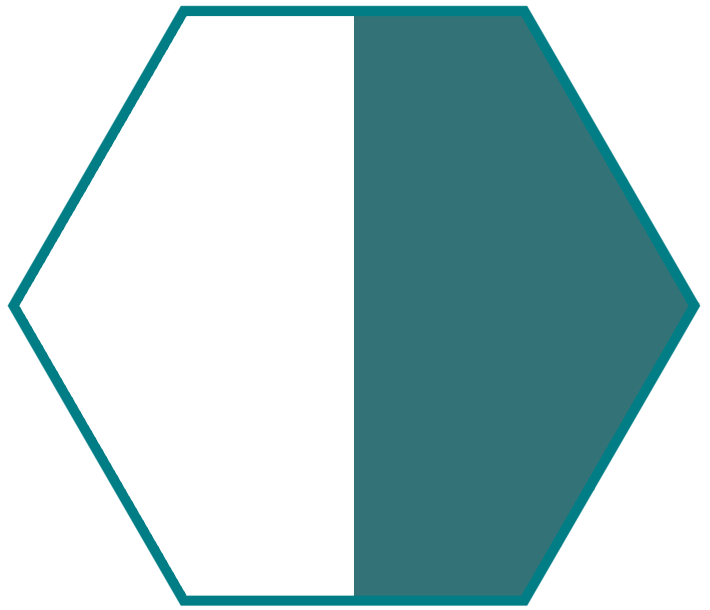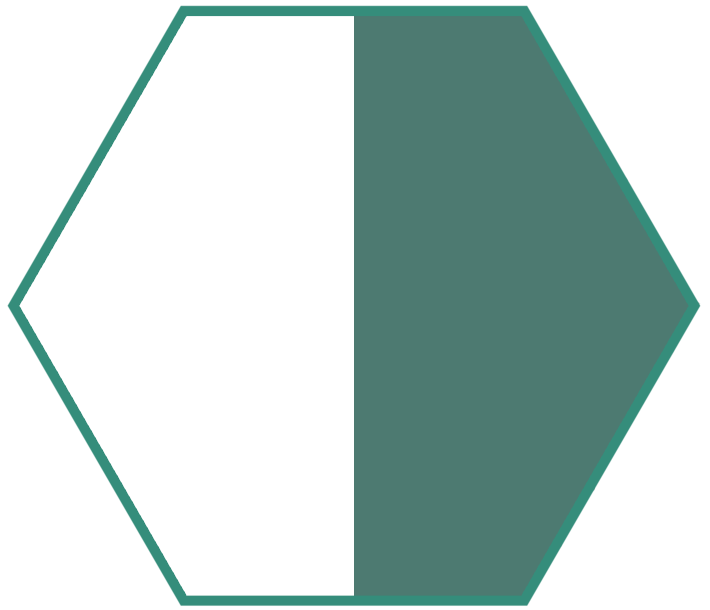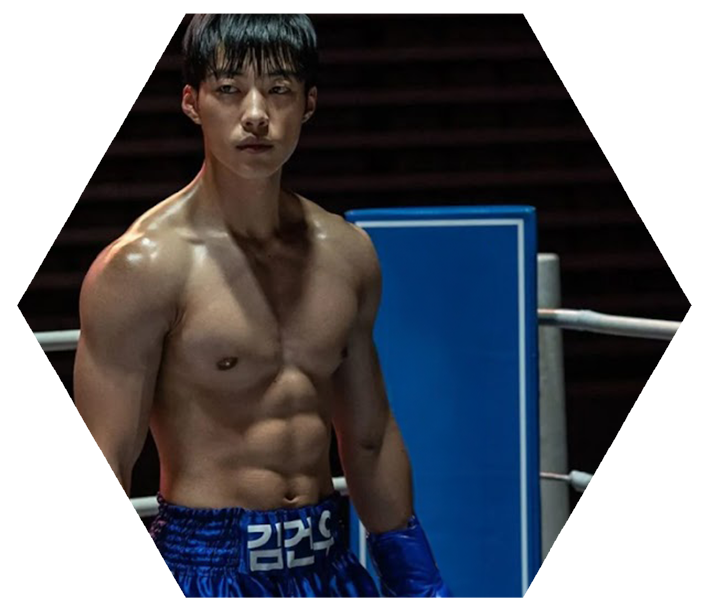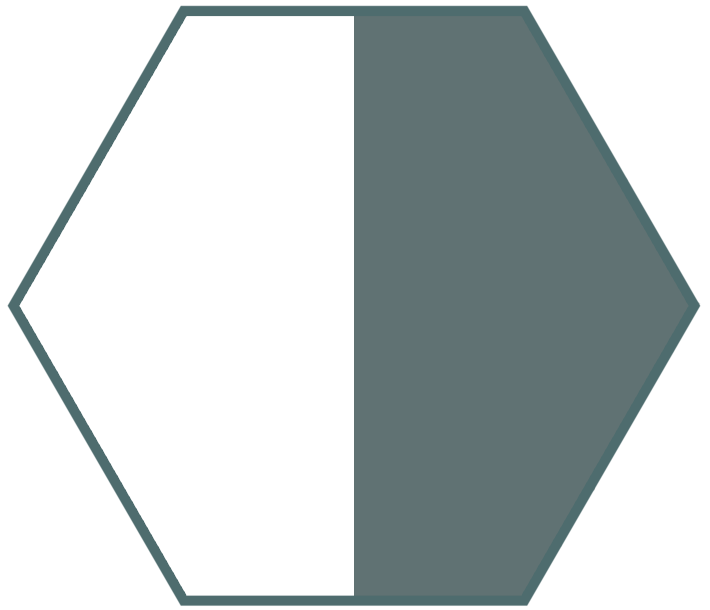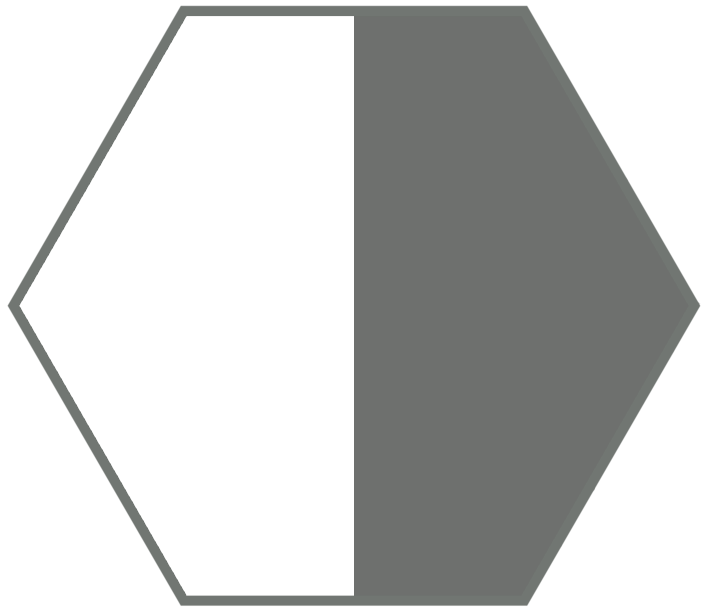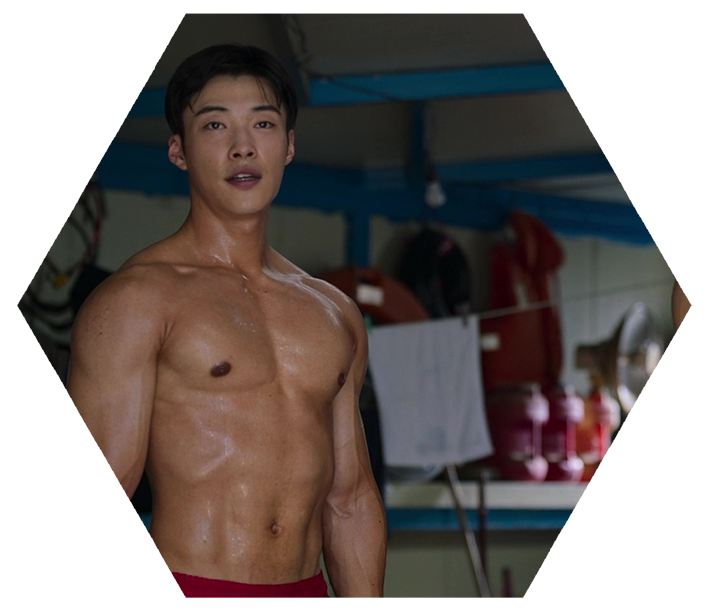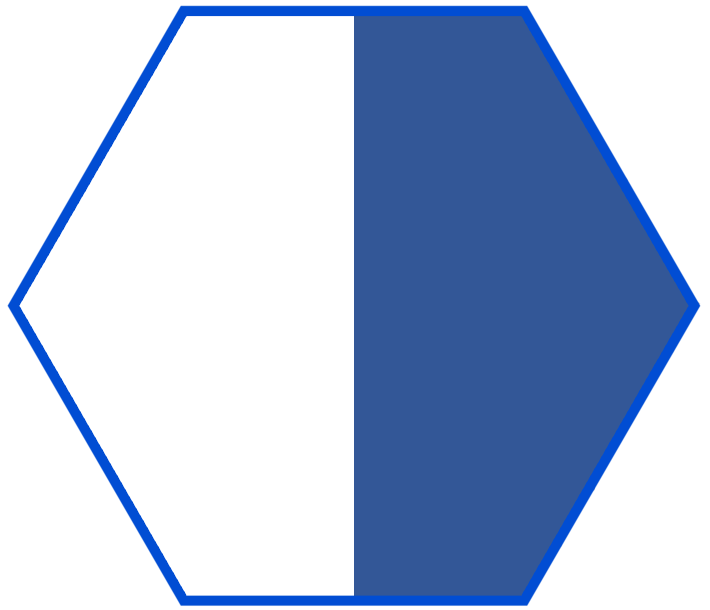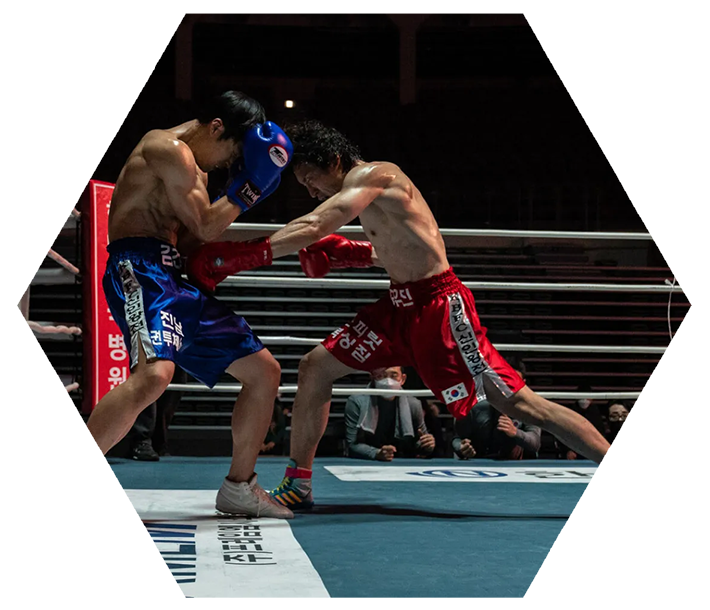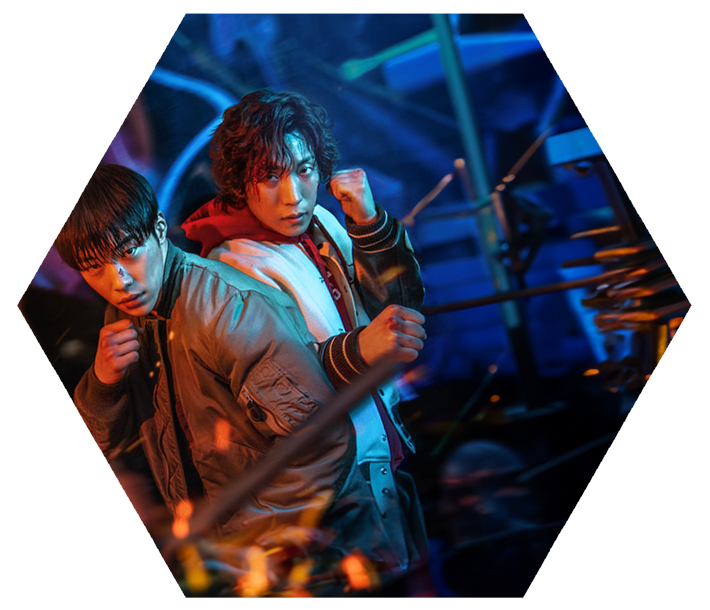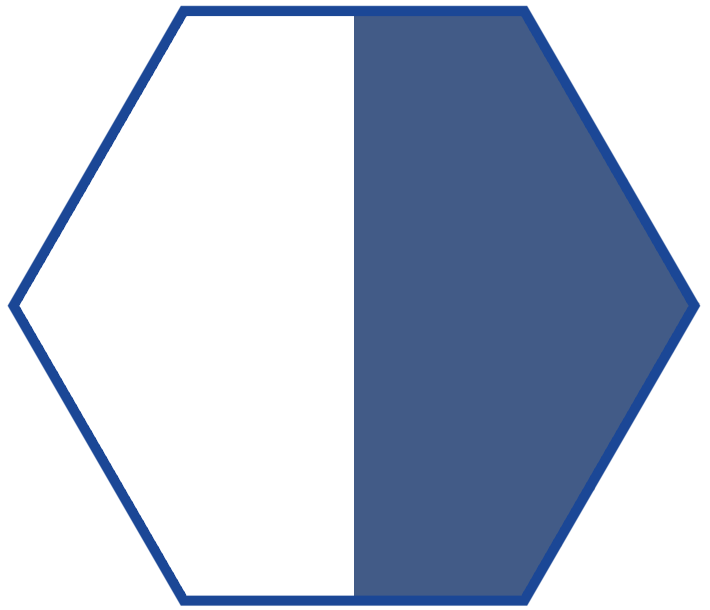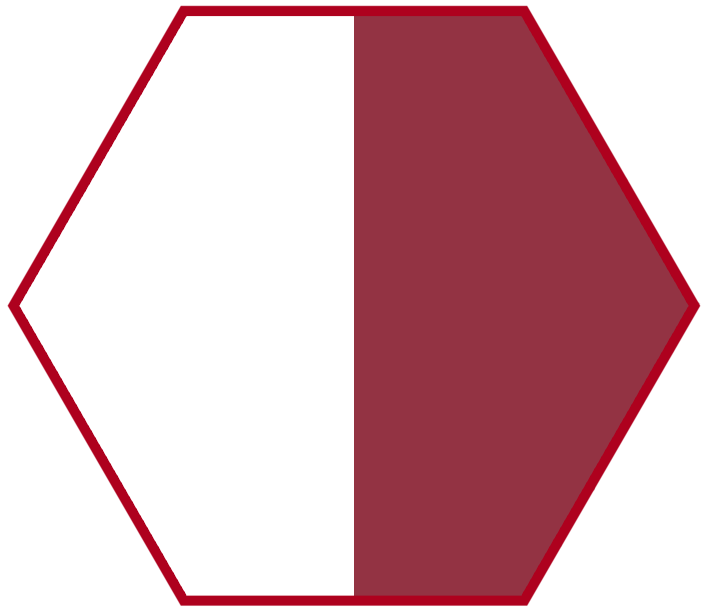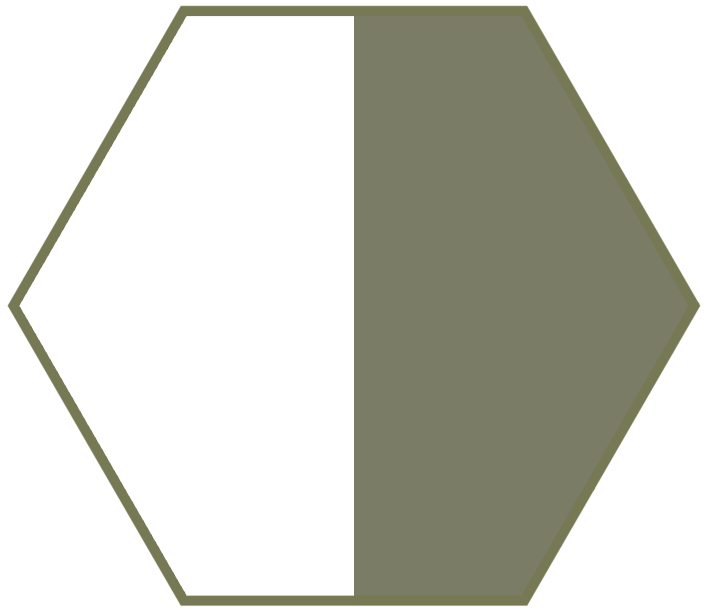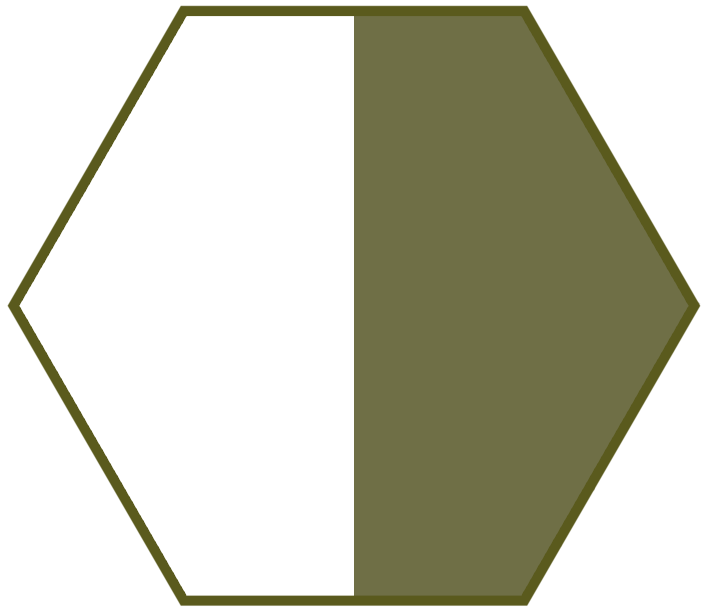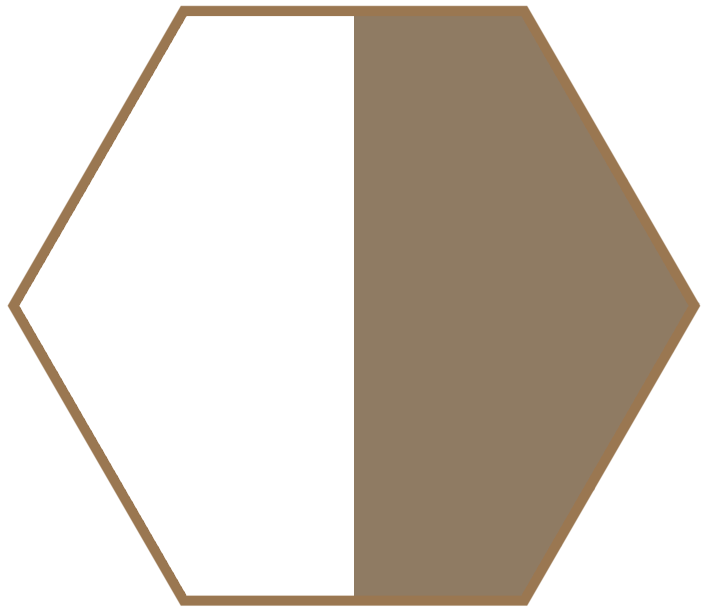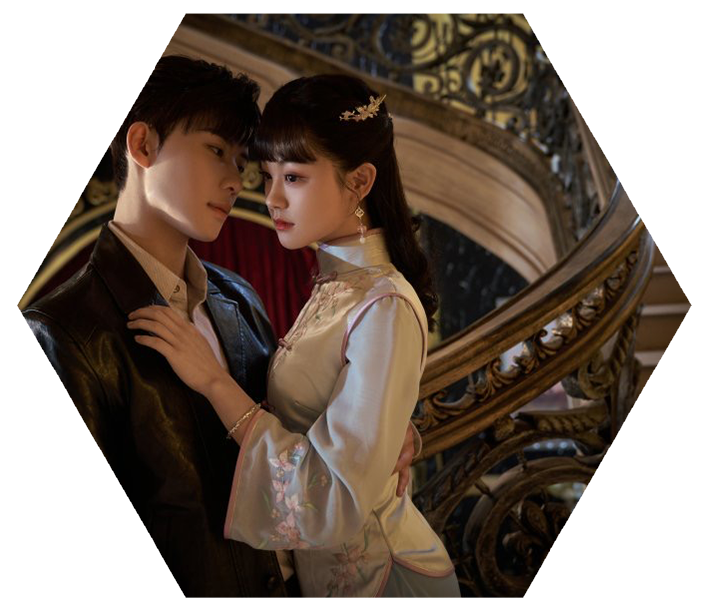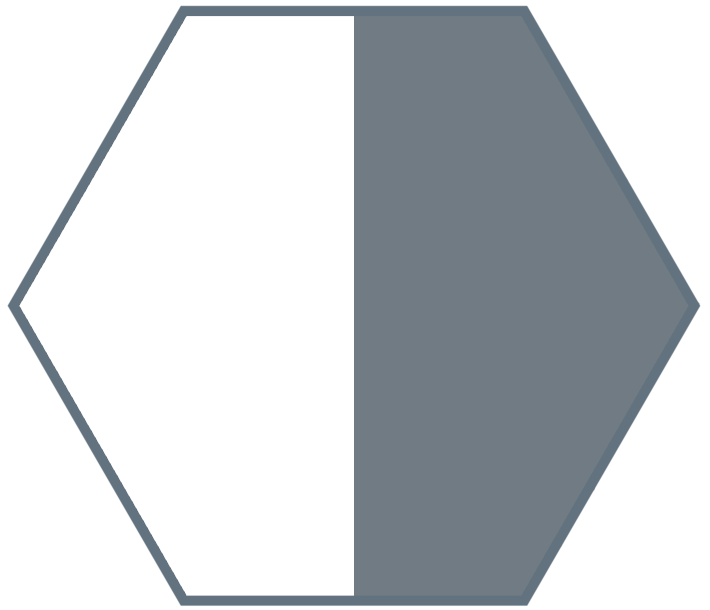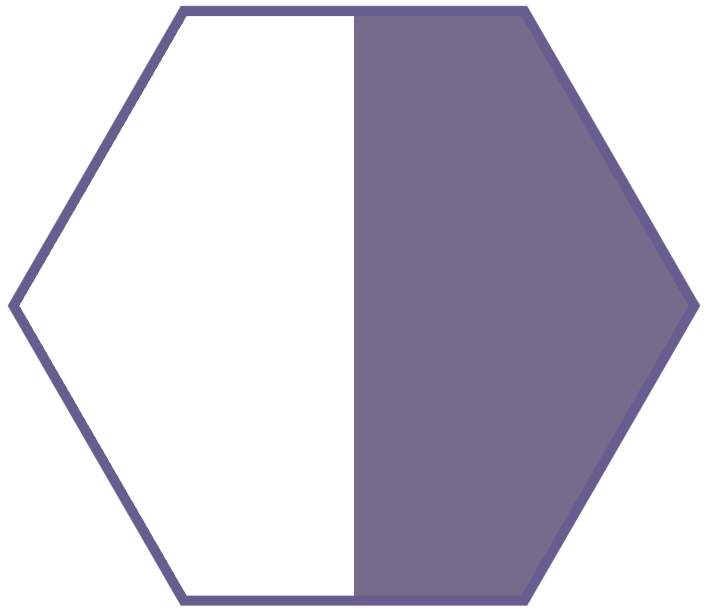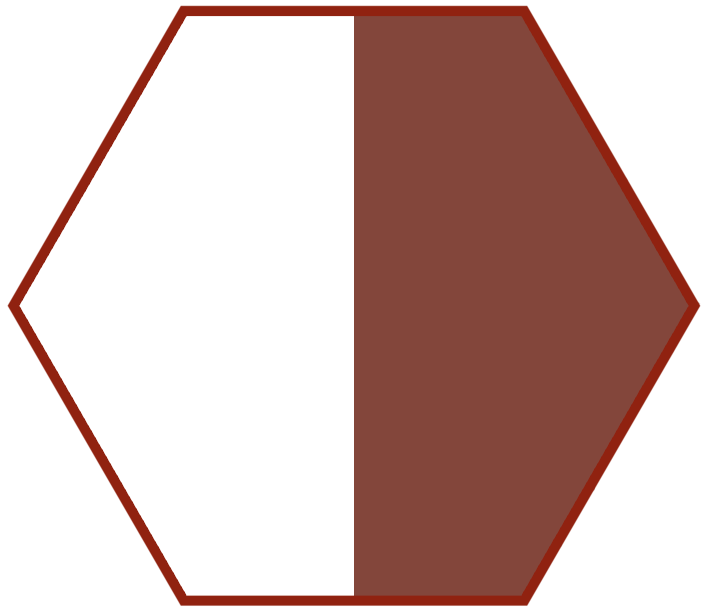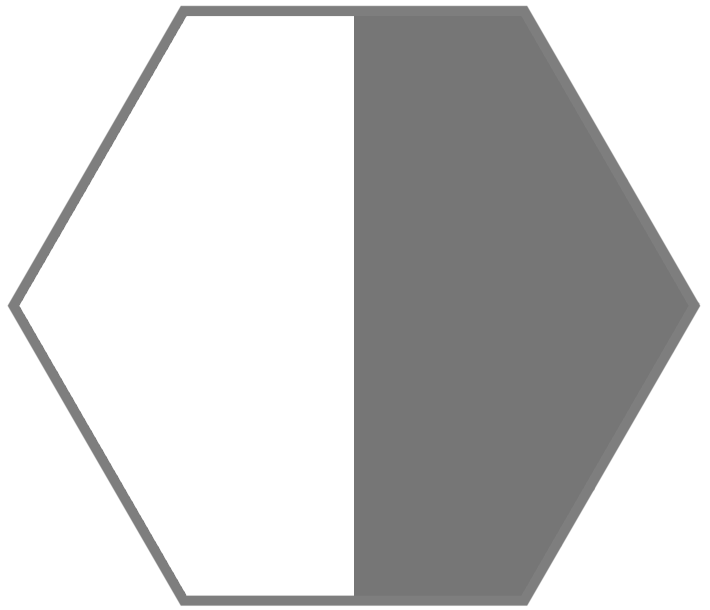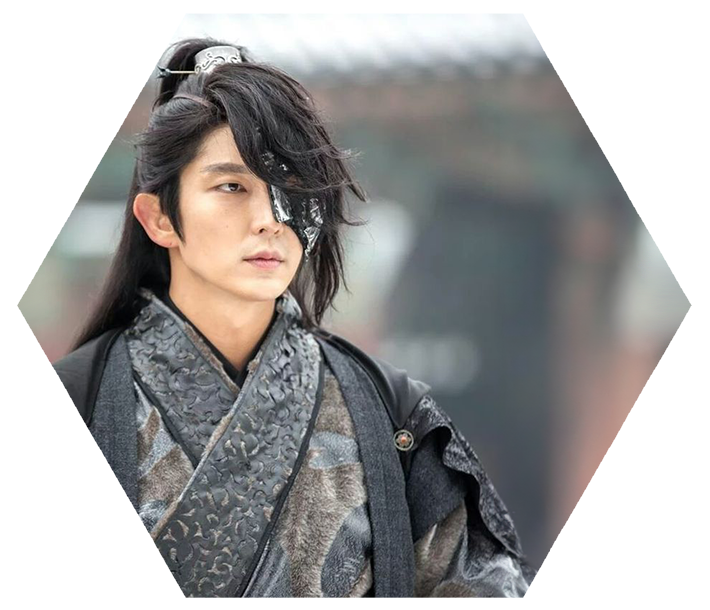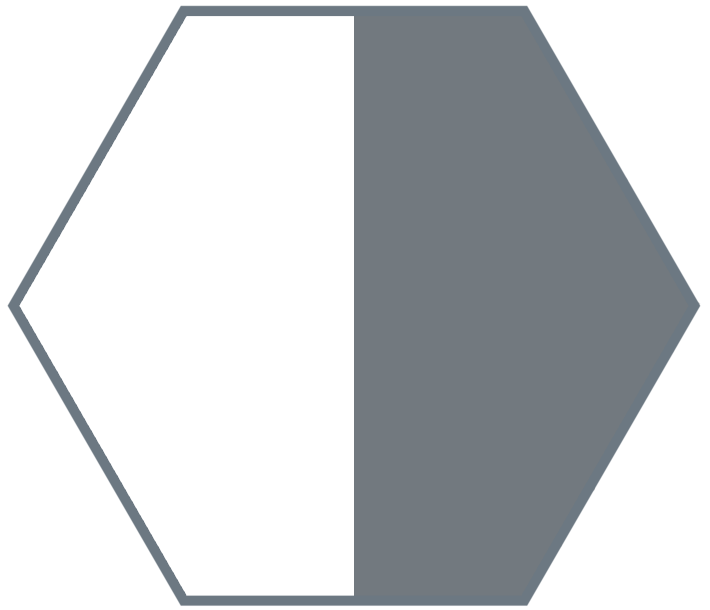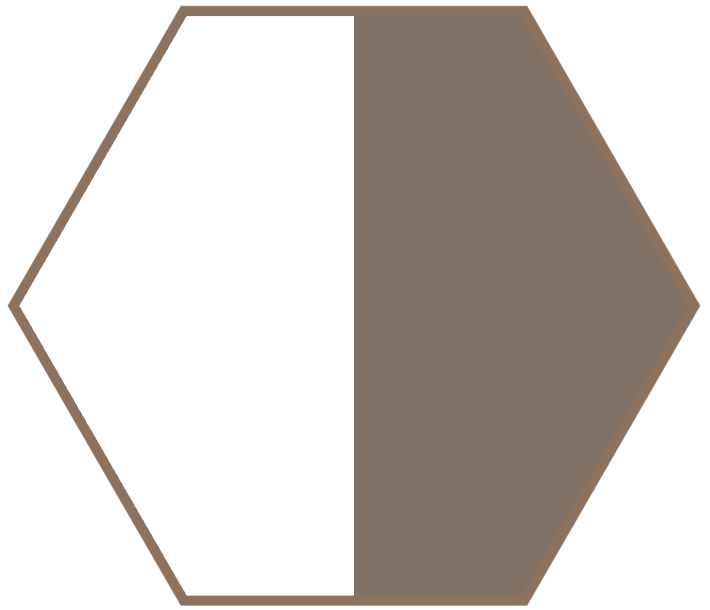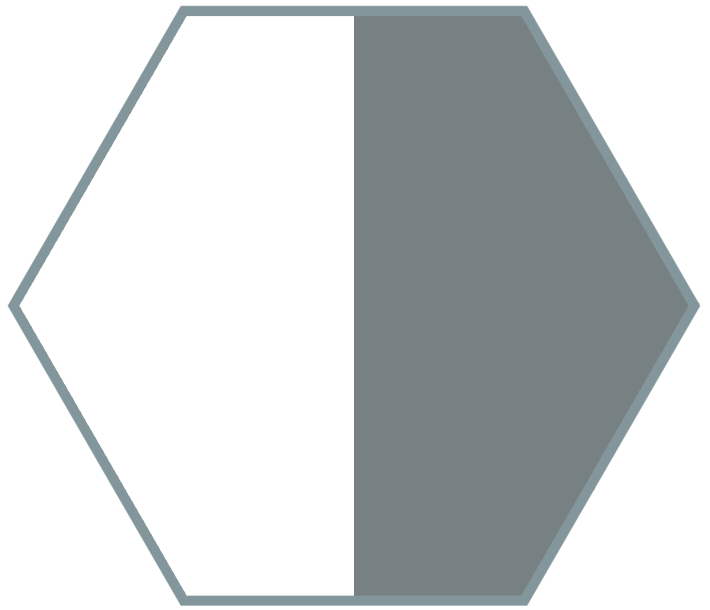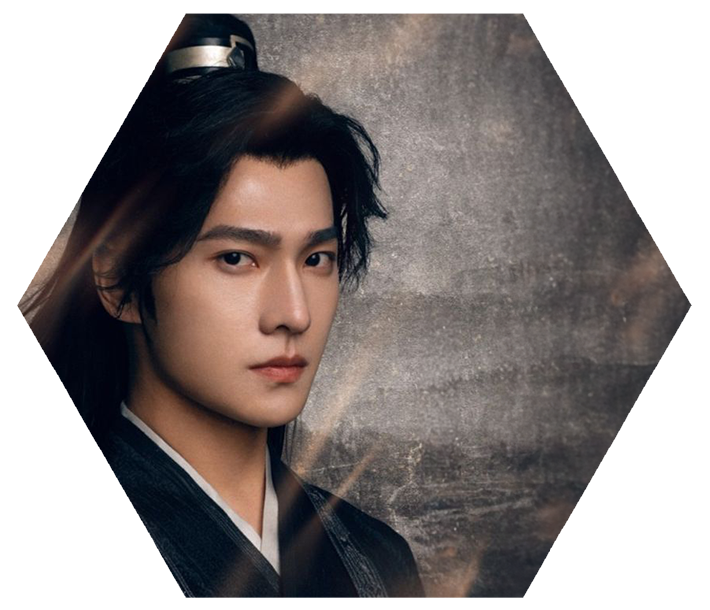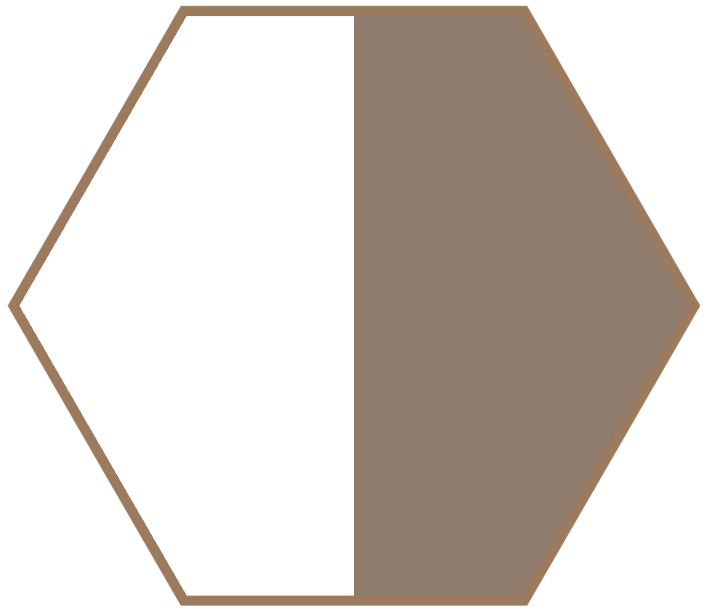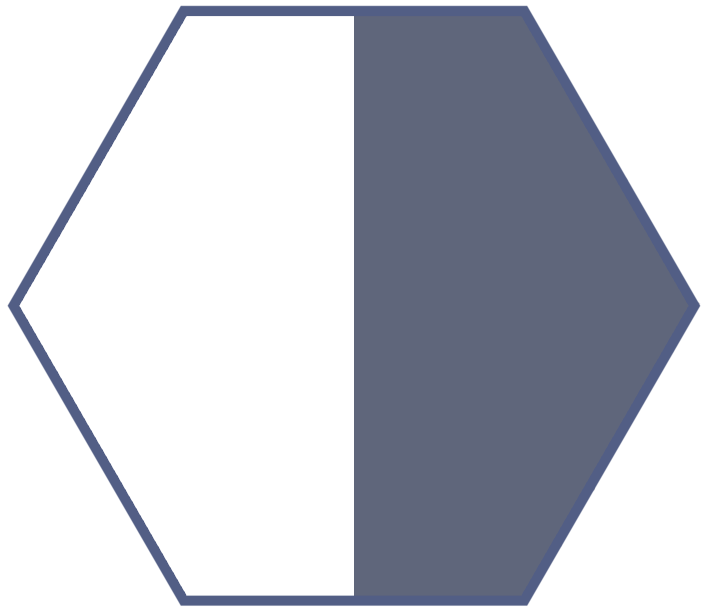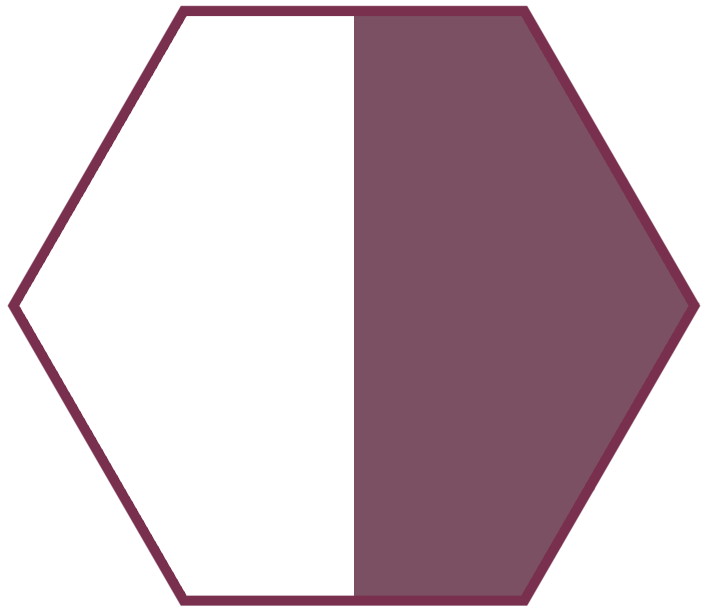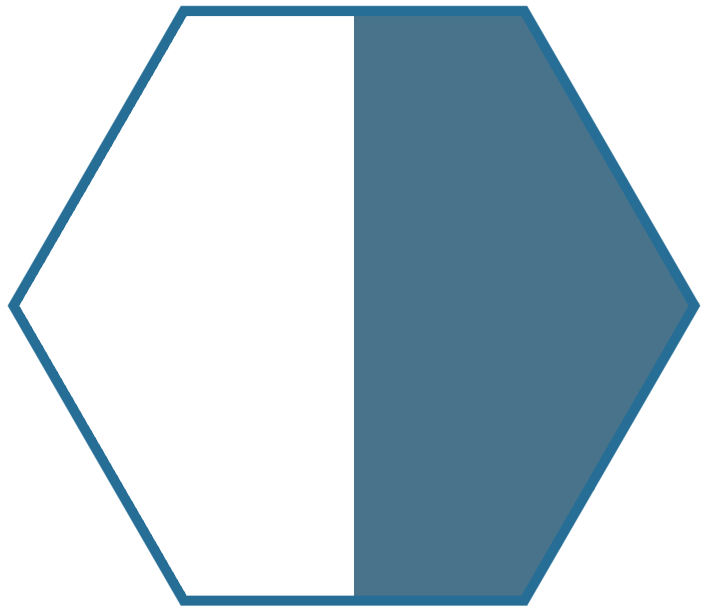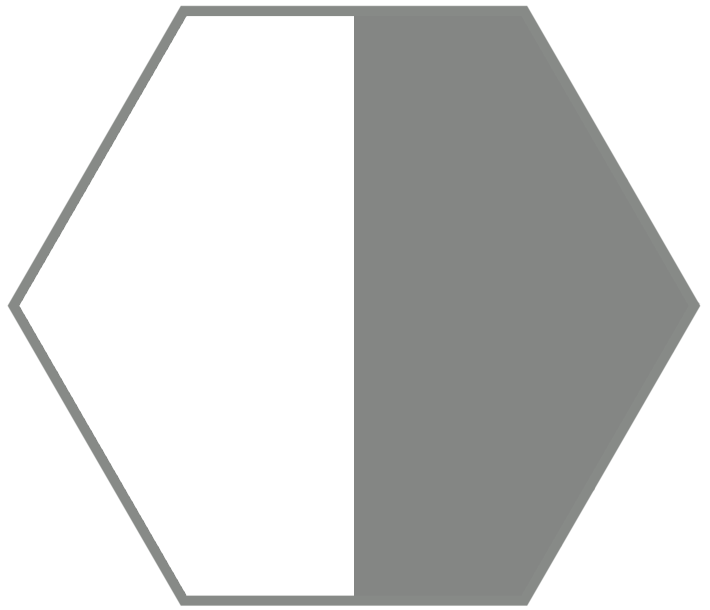Welcome to Hexagon Badges 2.0
Welcome to Hexagon Badges 2.0
Not operational yet :(
This thread is currently Under Construction!
Read what this thread will be for here (Original Feeds post).
Some ready made badges can be found here (Badges & Banners 1.0 Thread)
What is this thread for?
In this thread, you will find PNG images to construct a Hexagon Badge for challenges/clubs/achievements on MDL. The badge can be used to decorate your profile or challenge post. You can choose to link the images (badges) to your challenges (link to a post) making them also functional.
Please note!
Please only use them for your MDL profile or posts!
Templates
The Vertical half Hexagon (half image half color block for title),
and the Full Hexagon (Full image with middel bar for an title).
Templates |
Vertical Half Hexagon 1.0 | Full Hexagon 1.0 |
| >>add image | >>add image |
Vertical Half Hexagon 2.0 | Full Hexagon 2.0 |
| >>add image | >>add image |
Contributions & Requests
If you want to contribute with ideas or maybe even designs please feel free to do so in this feeds-post: (--> Add link). If you want a custom badge, different image/color please make a suggestion in this feeds-post (--> Add link). For requests, please supply an image link and or color code #. We will consider all requests and reply with an anwser.
Samples
Here's a few examples of assembled (ready-made) badges for 2025 .
You can find these in the Badges & Banners 1.0 thread.
How to construct a badge?
Note: Constructing a badge with the Vertical Half Hexagon is a 5 Step process (3 layers). For the Full Hexagon and Elongated Hexagon there’s only 2 layers, the full image is the first/bottom layer and the title, frame and background color is the second/top layer.
- Step 1: Choose or Request (>> add link) an Image for the badge (left half of the Hexagon). For requesting new images please read the image specs (see below).
- Step 2: Choose or request (>> add link) a Color for the border and background (right half of the Hexagon) for the badge. For a custom color we need the HEX color code that looks like this #000000 (can be a mix between numbers and letters).
- Step 3: Choose or request (>> add link) a Title for a badge (right half of the Hexagon). Is a title missing, please let us know so we can make a design for it.
- Step 4: Assemble/Combine the layers/images over each other in an Editing Program, or put in a request (>> add link) to have someone layer the images for you. We made a list of editing programs below that can be used to combine/assemble the layers.
- Step 5: (Save file in PNG format) Upload (to an image host/website), copy the direct image link for the badge and paste the link in the picture icon.
Image to show the process:
>> add example image of steps.
Image Specs
If you have an image you would like to see on your badge you can try sending it to us and if it meets our standards we might use/include it in the Image Library. To get a good result we need it to meet some requirements. Please check if your image meets the following requirements before sending it to us.
>> add example images to show what we want/prefer.
- To make the badges we need HQ (HD) images. >> add example image
- New images should have just enough background to move in a nice position. Some images might only work for the vertical half of the Hexagon for example if it’s a portrait image with less background. >> add example image
- Images taken in portrait mode probably works best for the vertical half template, landscape images might also work if we can zoom in without losing much quality. >> add example image
- If the image includes multiple people, some might not fit in the frame. It's best that they are positioned close to each other and there's enough background around them. >> add example image
- Preferably images without text or the text is easy to hide (it’s not near the person/focused subject) or can be removed. Tip: we can zoom in and/or rotate the image untill text isn’t visible, it can be hidden behind or outside the frame (or background color block). >> add example image
Rules
- Please don’t post/reply in this thread. You can do so here: >> add link.
- Please don’t distribute these files elsewhere (outside MDL).
- Not required but it would be nice if you add a link (credits) to this thread on your profile, for others to find and help themselves.
Programs
These are some programs/websites/apps that can help you assemble the PNG files to complete the badge:
- >> add list
- Photoshop
- Procreate (For iPad Pro)
- PowerPoint
Staff & Helpers:
Note: this is not paid but voluntary work!
If you want to help out /contribute with this project? Please contact me (Rien).
We need some creative people with skills to add images for albums (vertical half and or Full Hexagon), Make designs for ‘New’ or Alternative titles, Create Color Palettes, or just help with assembling for members who can’t assemble the badges themselves.
List off Staff members


 Welcome to Hexagon Badges 2.0
Welcome to Hexagon Badges 2.0