
whatever:
Wow, thumbs up - learnt a lot from your unofficial guides (this + the MDL dictionary)!
Including as hyperlinks will save a lot of convenience for the users >< !
The formatting can be quite a pain.. if only there's the auto save function. And if only the comments to the feeds can be in a more readable format. Fingers crossed that MDL will introduce more user friendly changes + use of emojis soon
I am glad you find them useful! And thanks for the feedback ;)
MDL has it's rustic charm... Many are used to the big platforms with lots of investment so it can take time to adapt... Emojis work on feeds as well as comment sections since June 6th... the heart and smiley works here and in DM's I think... ❤️ ? These guides used to be liked from my profile page, but I am doing some "Spring cleaning" a little bit a time...
When I am done with this the guides will look more like the ones I made for the watch challenge and each post will look like the first post on here. Links to the original feeds post can be found in each picture for now, however it will take time to complete this... But at least here is a start.


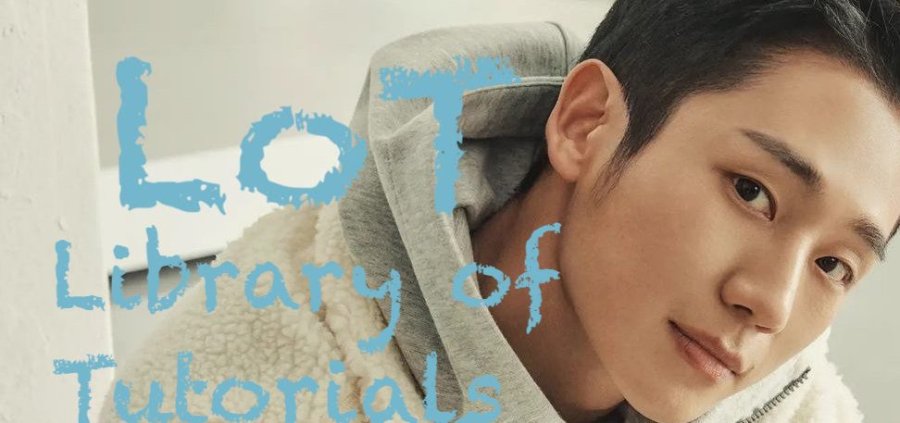 Welcome Friendly Helpers and Seekers of How to...
Welcome Friendly Helpers and Seekers of How to... 

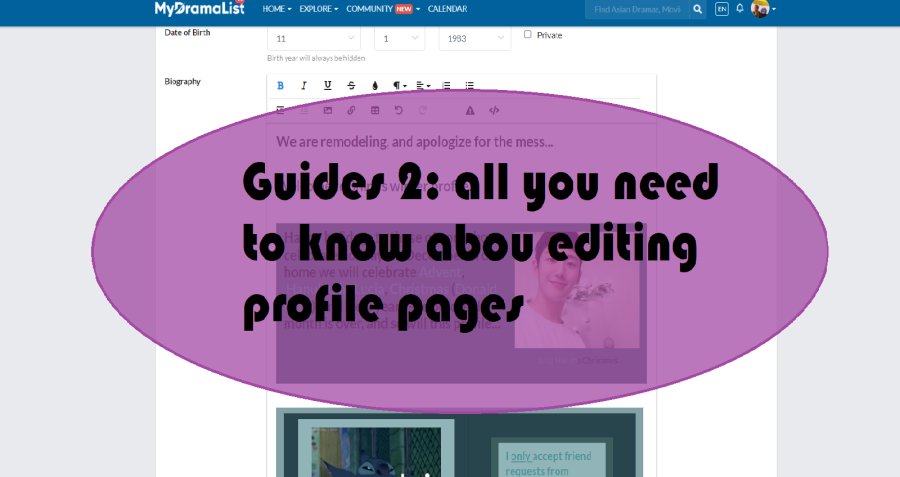
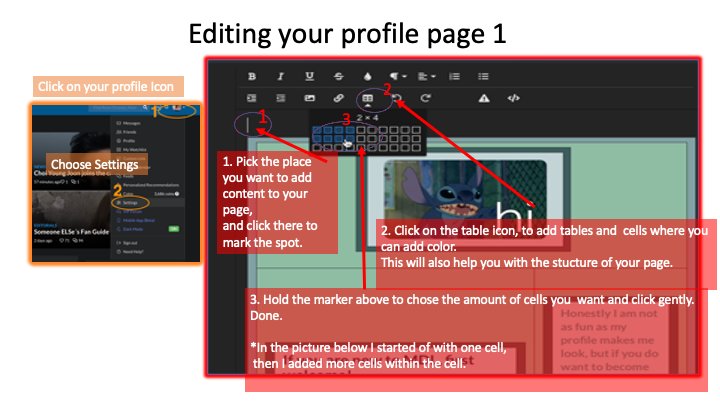
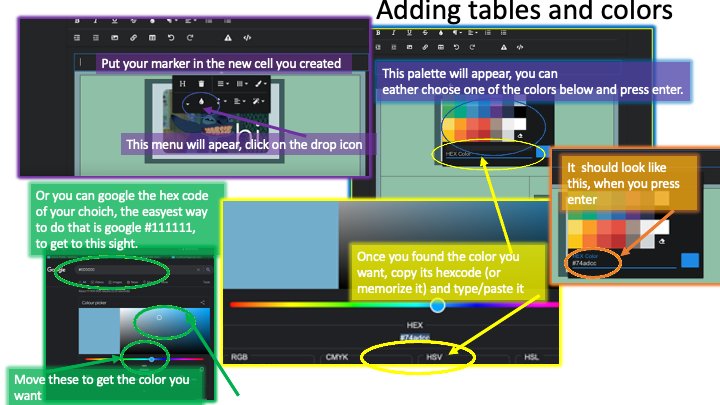
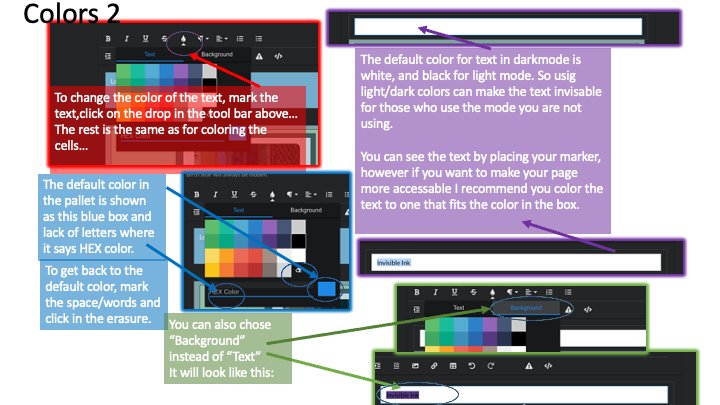
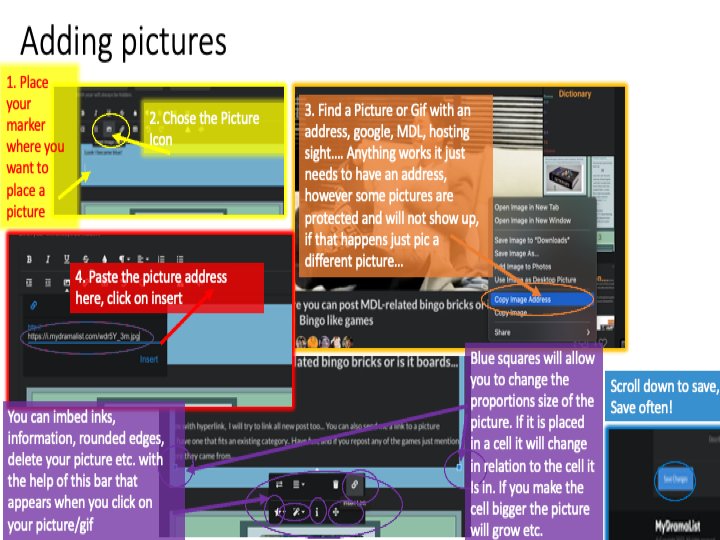 if you have followed all the steps you can achieve this:
if you have followed all the steps you can achieve this: 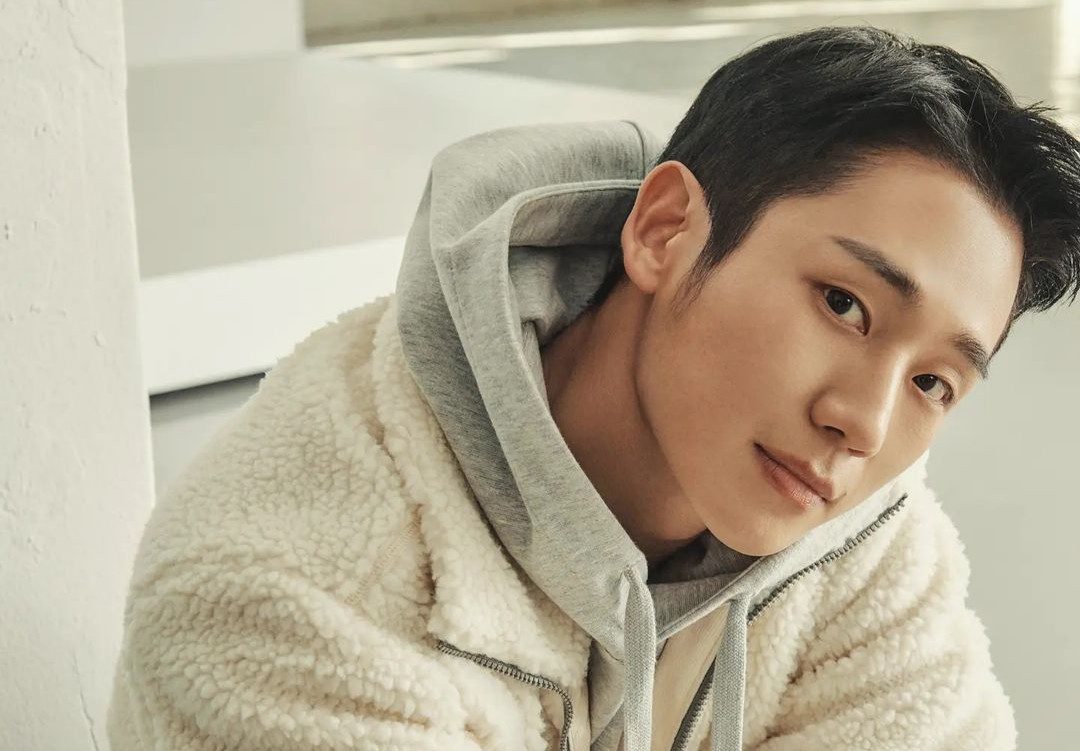
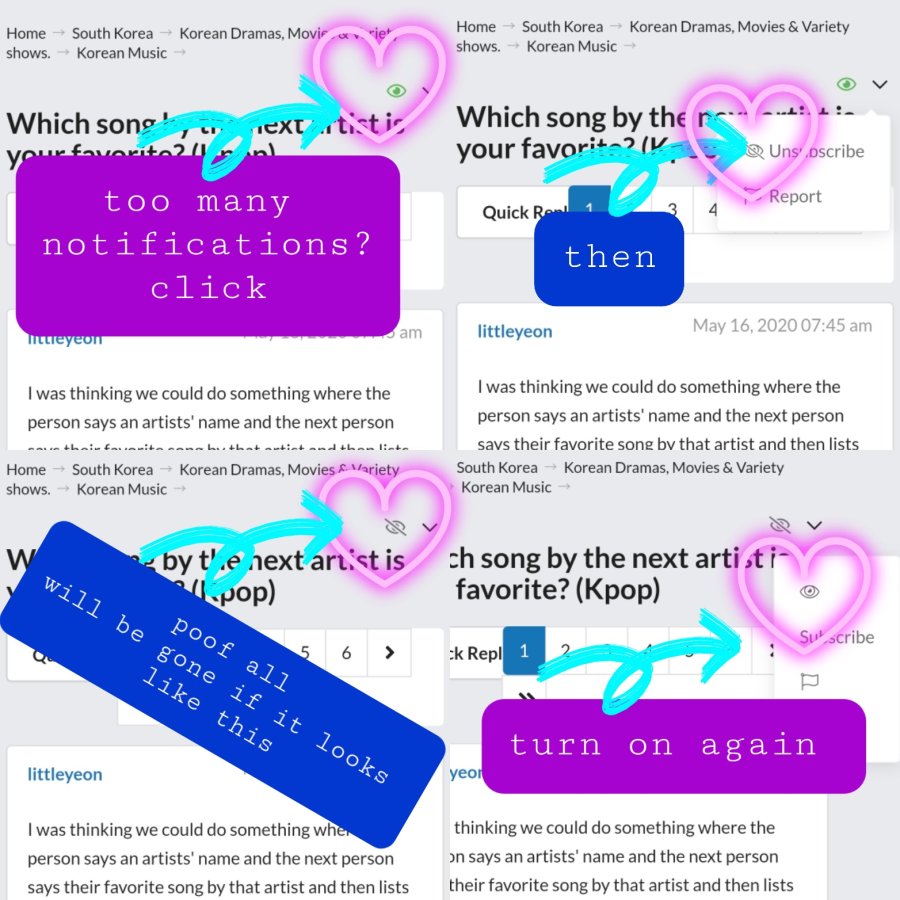
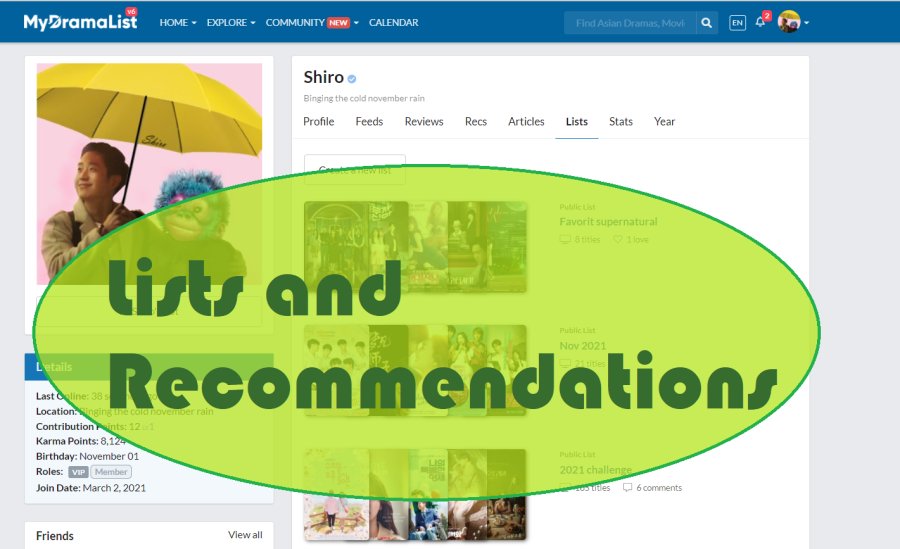
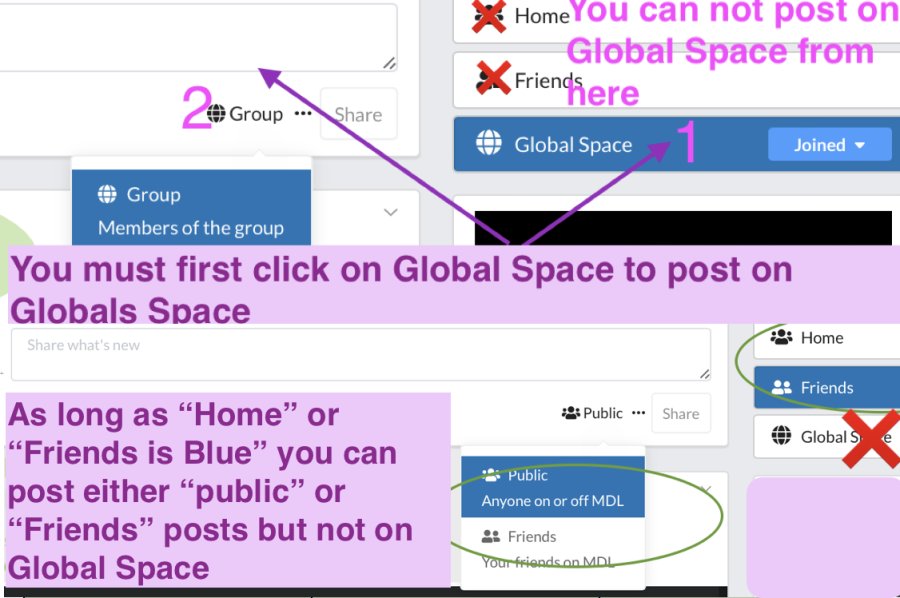
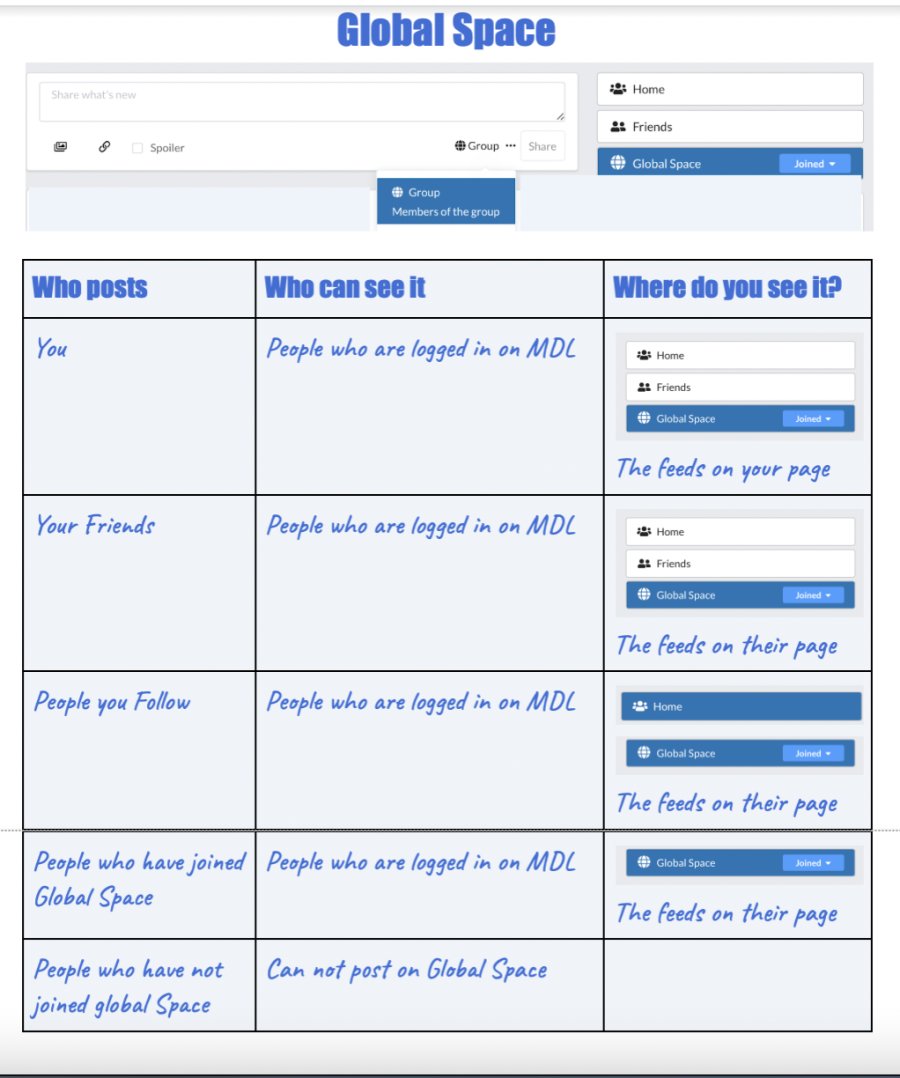
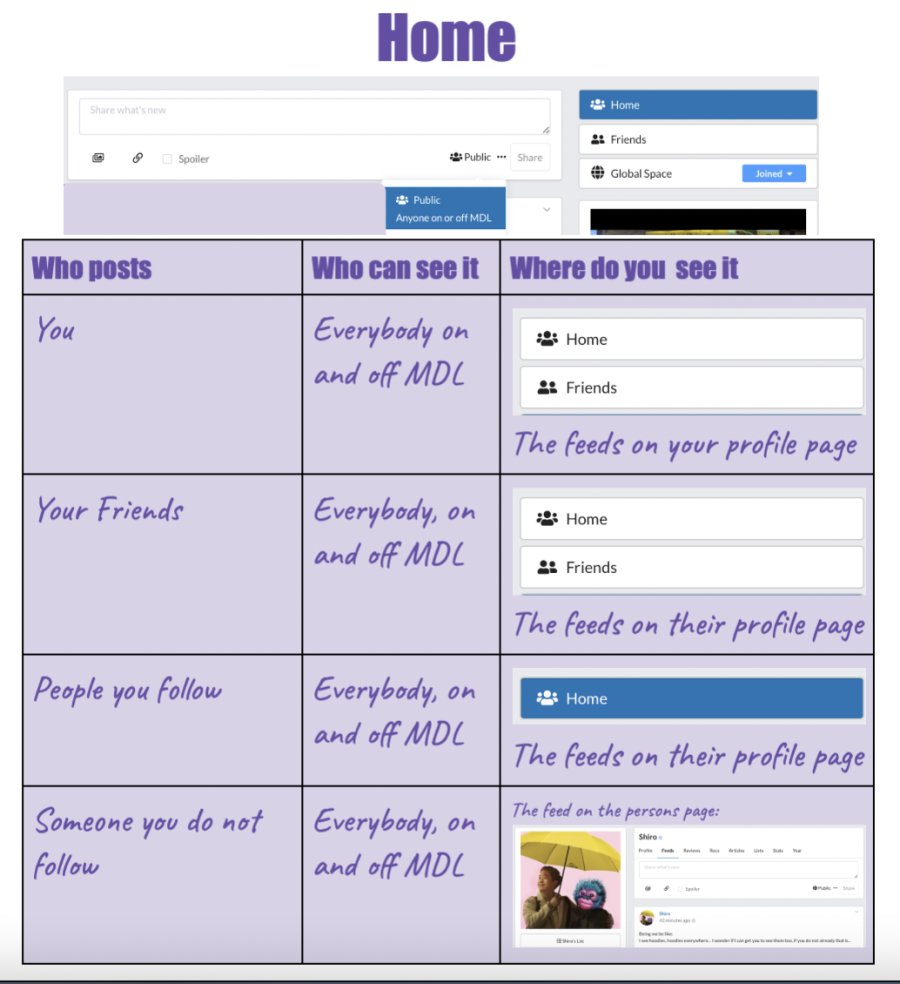
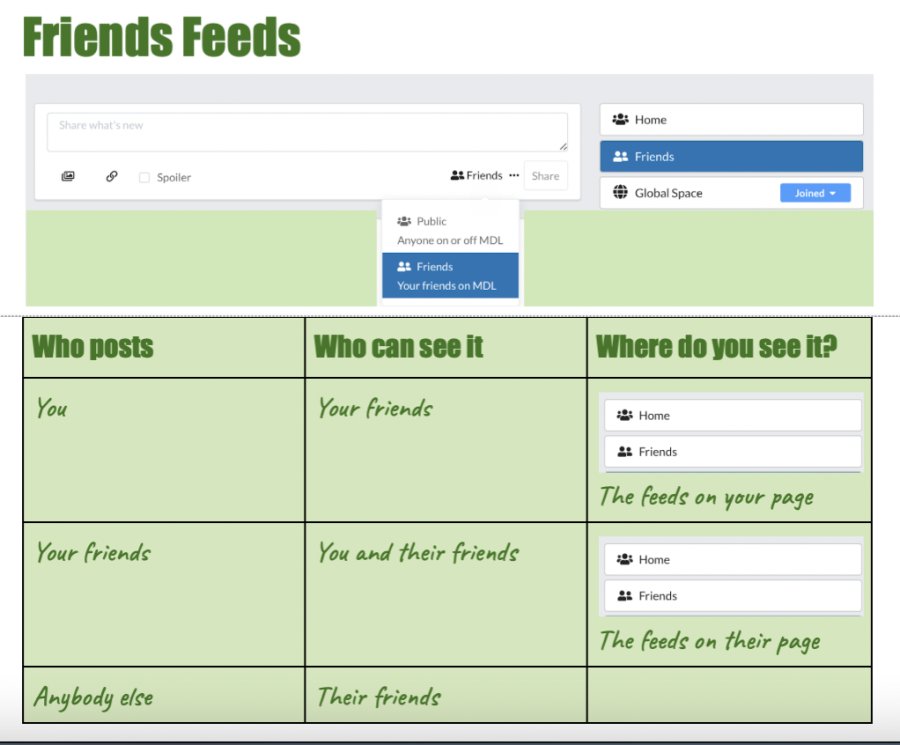
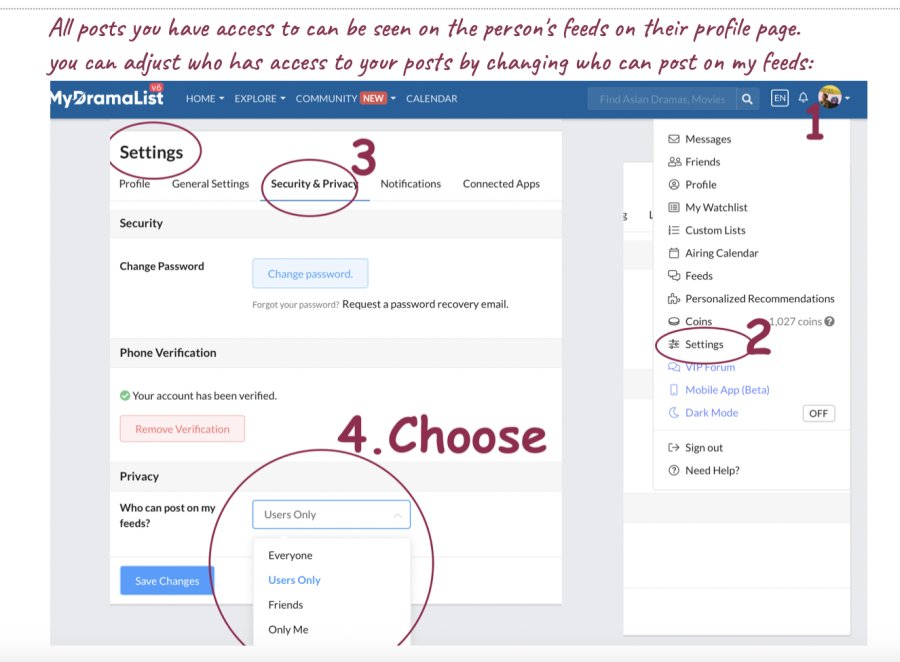
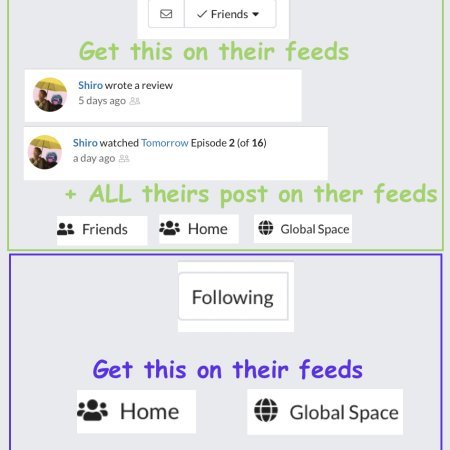
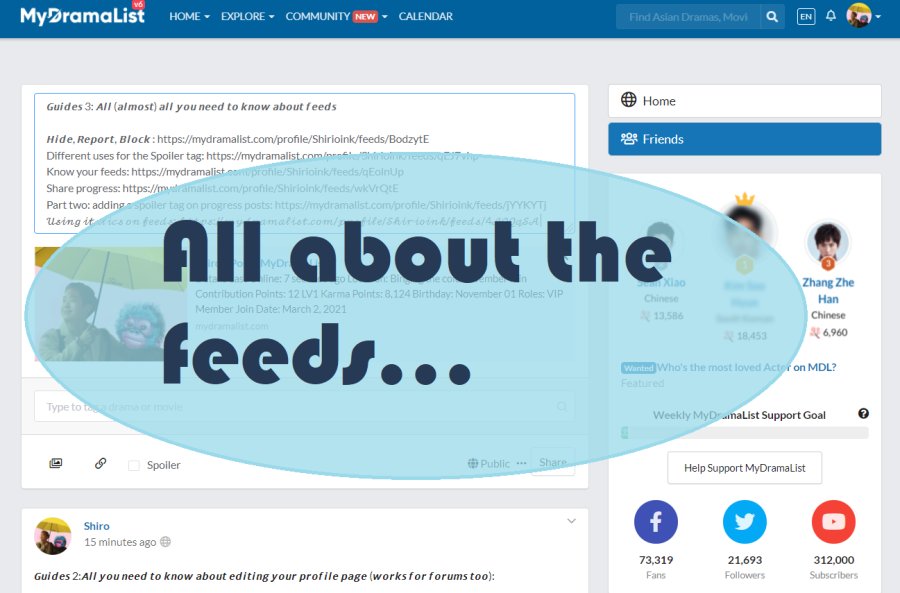
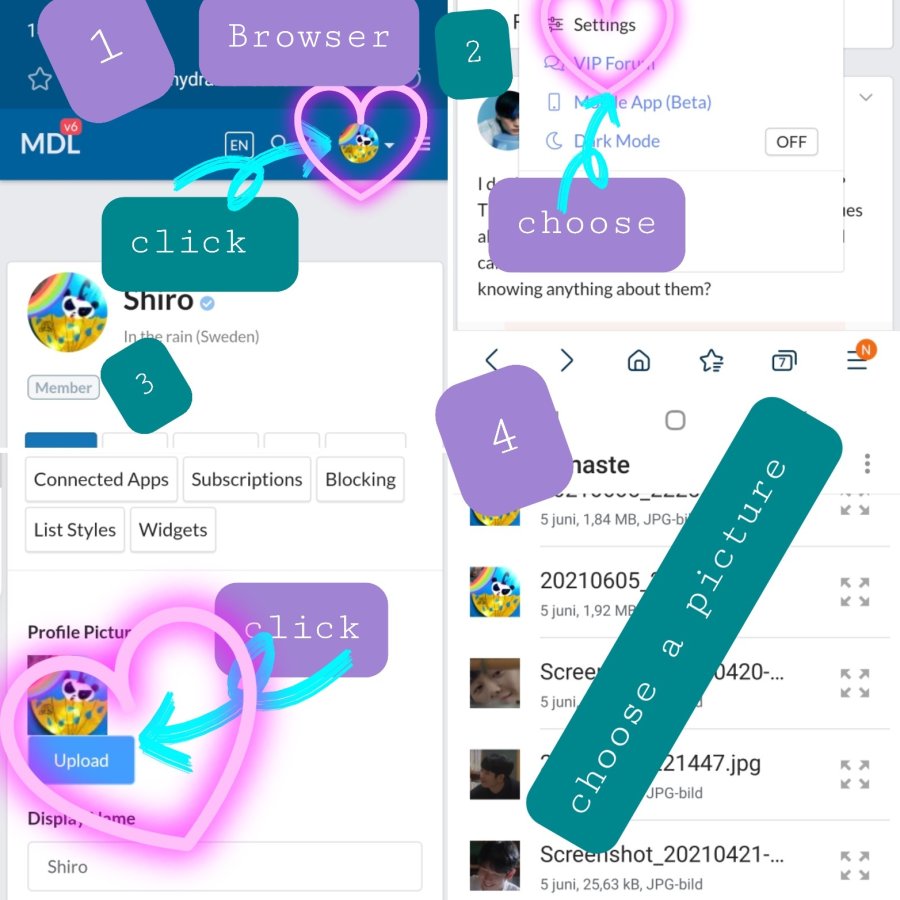
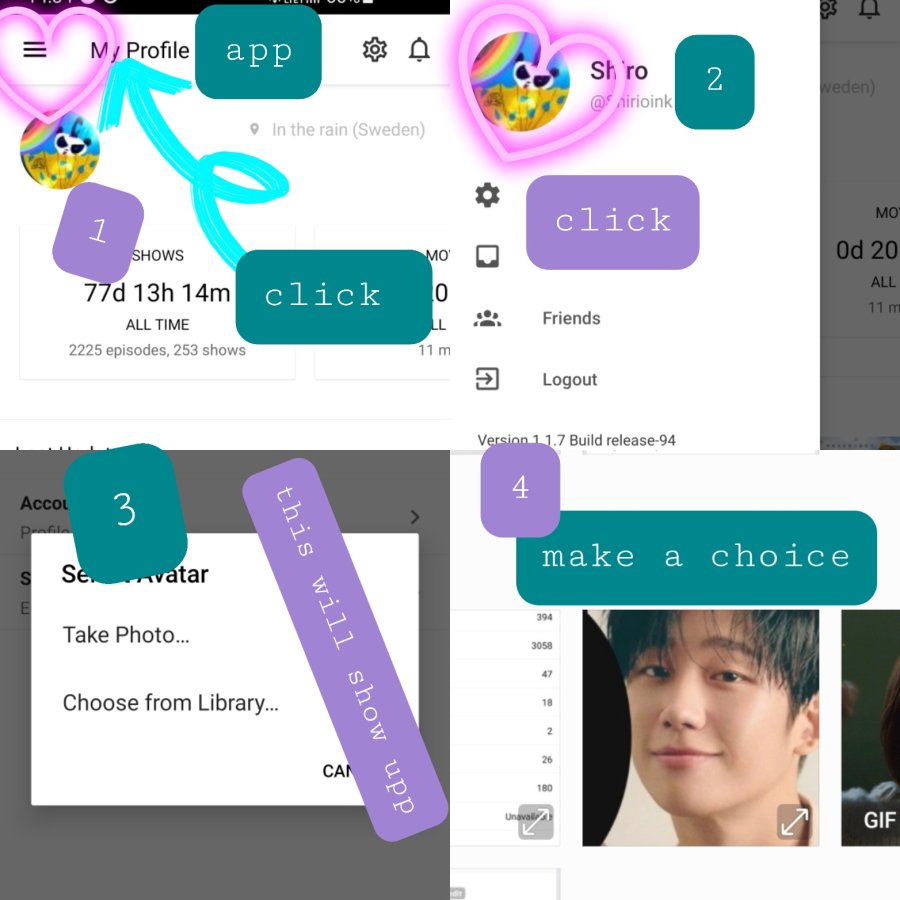
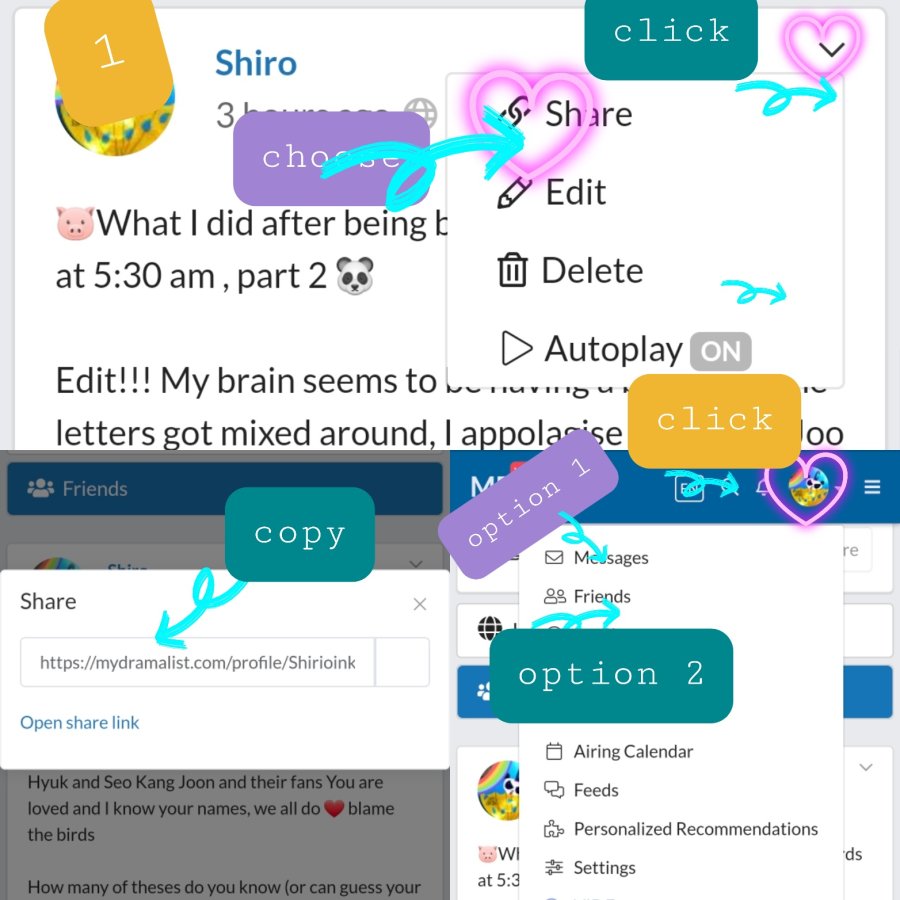
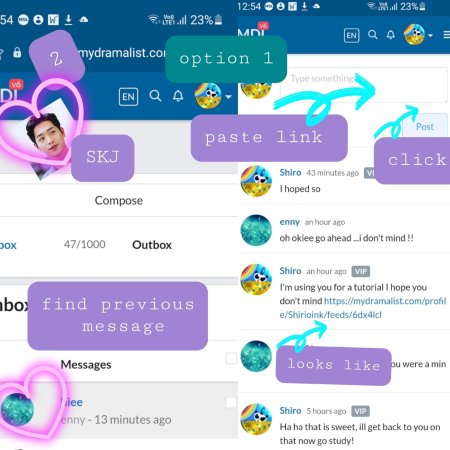
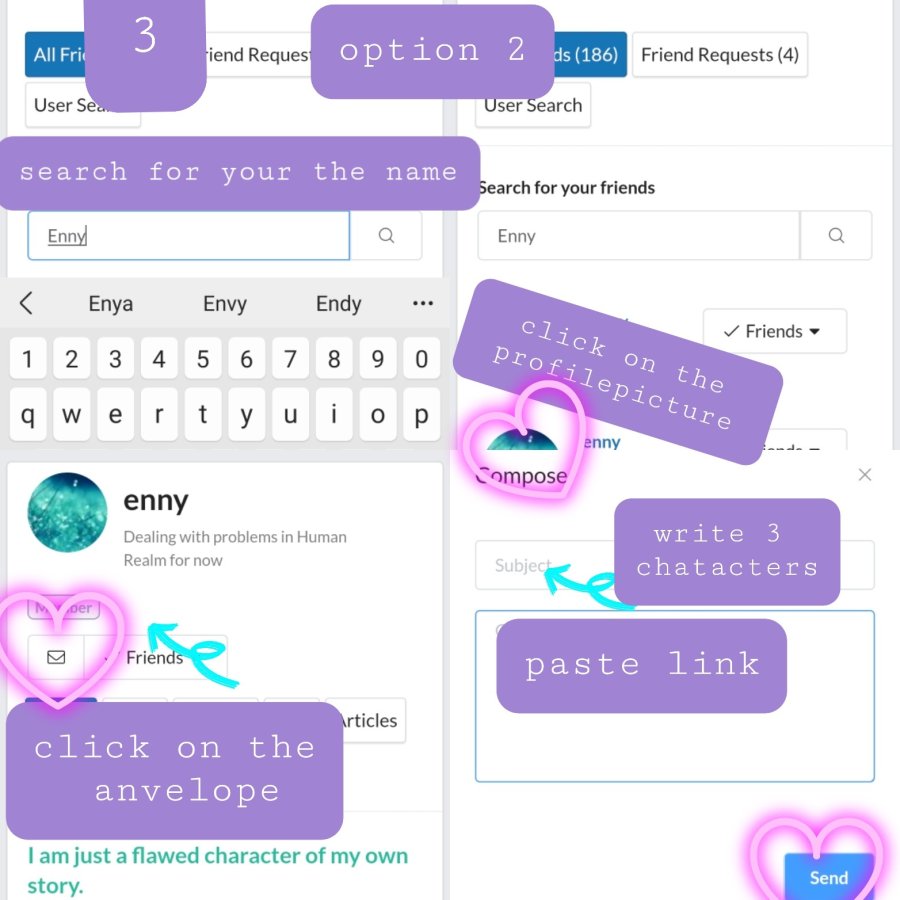
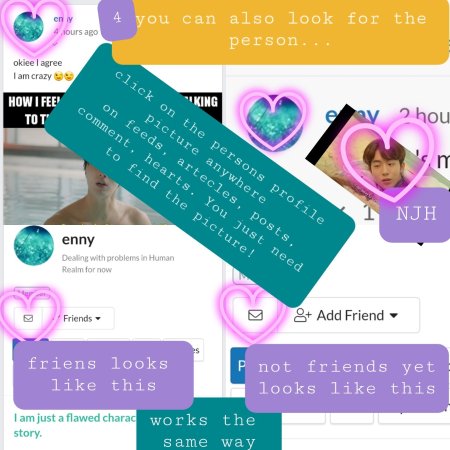
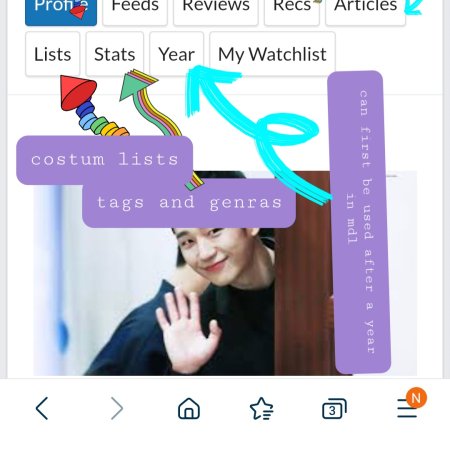
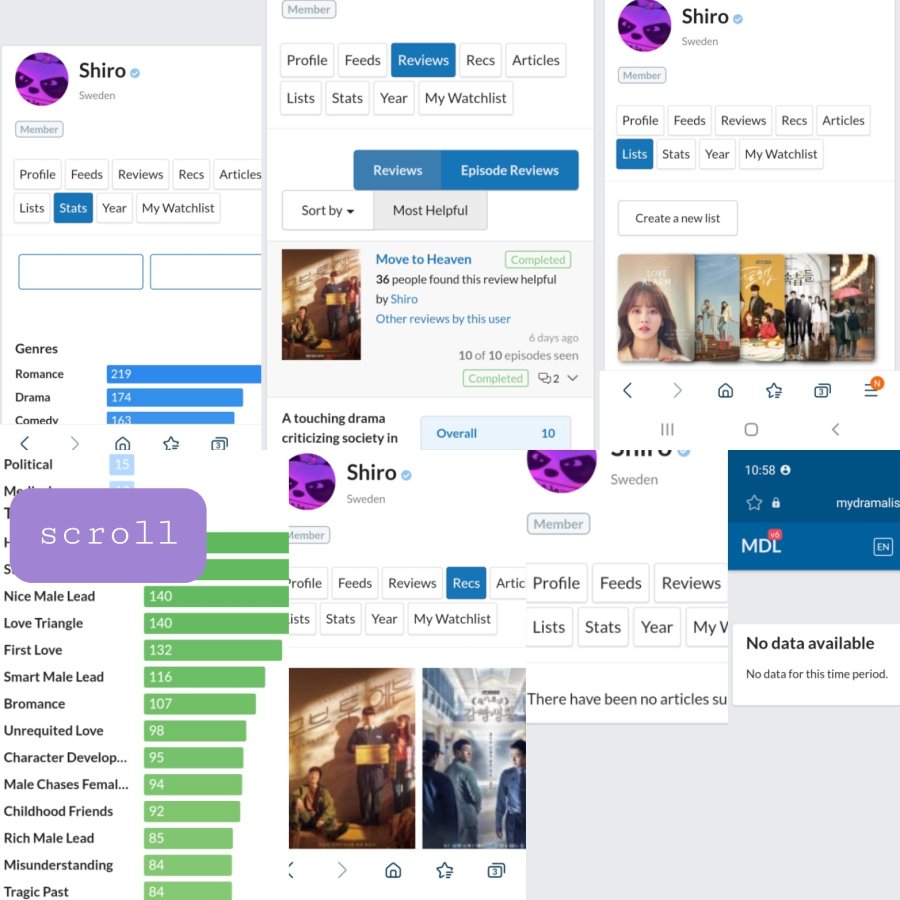
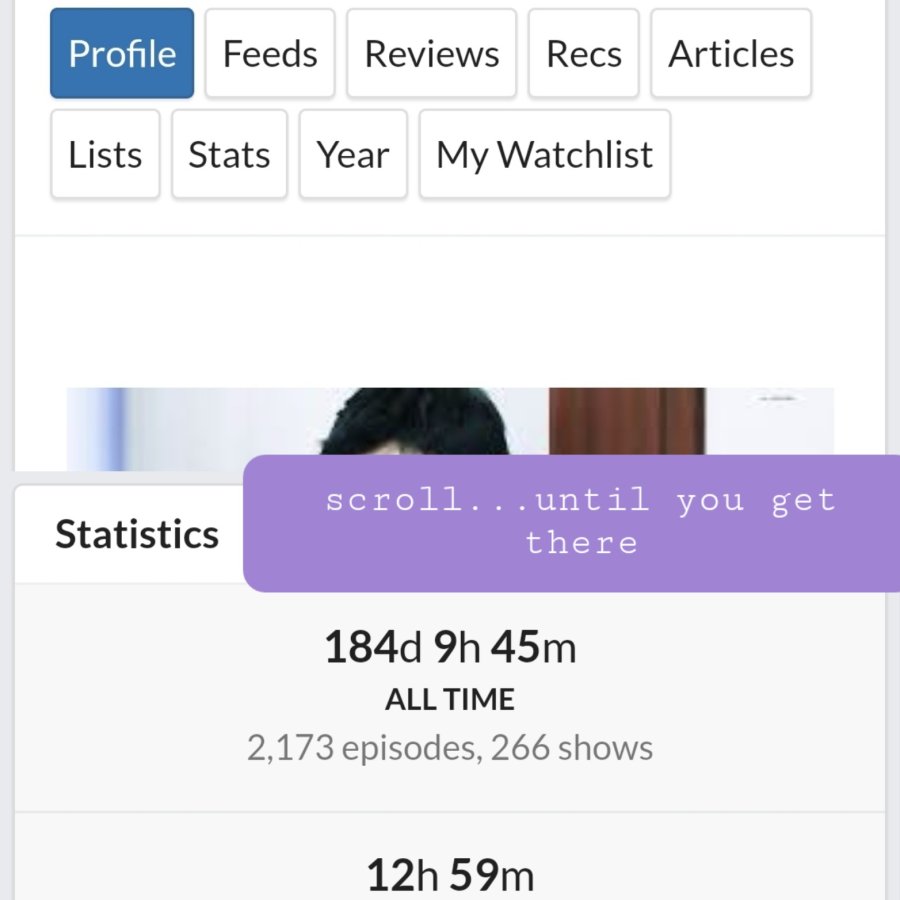
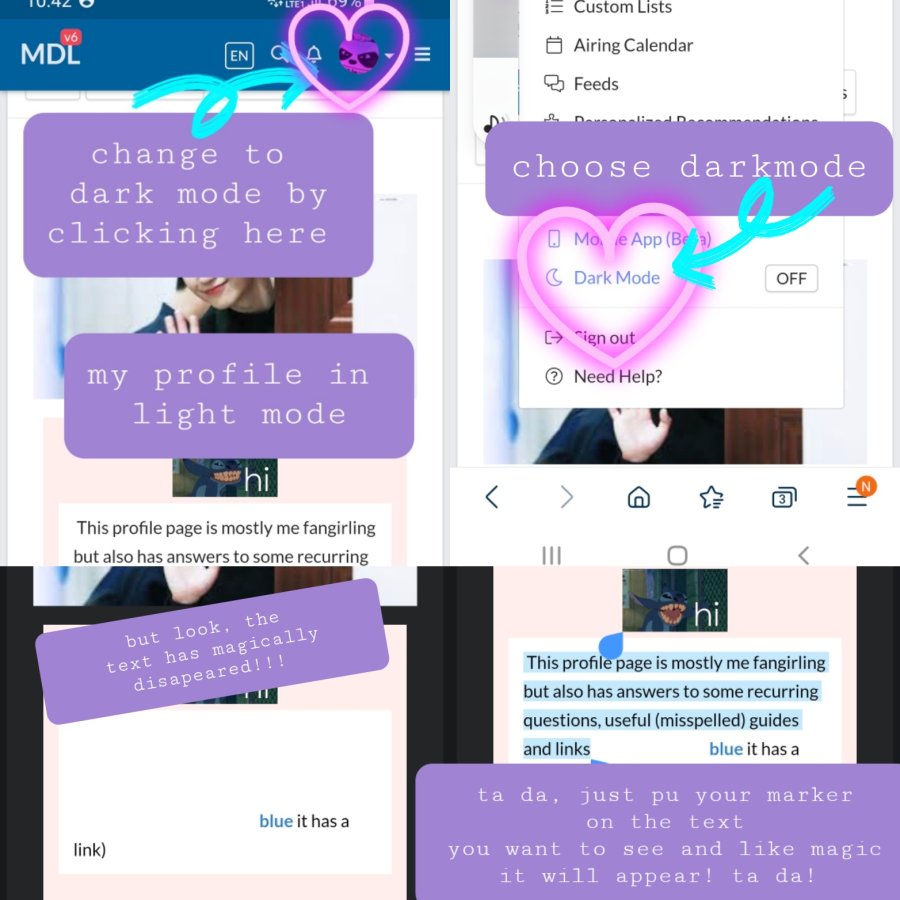
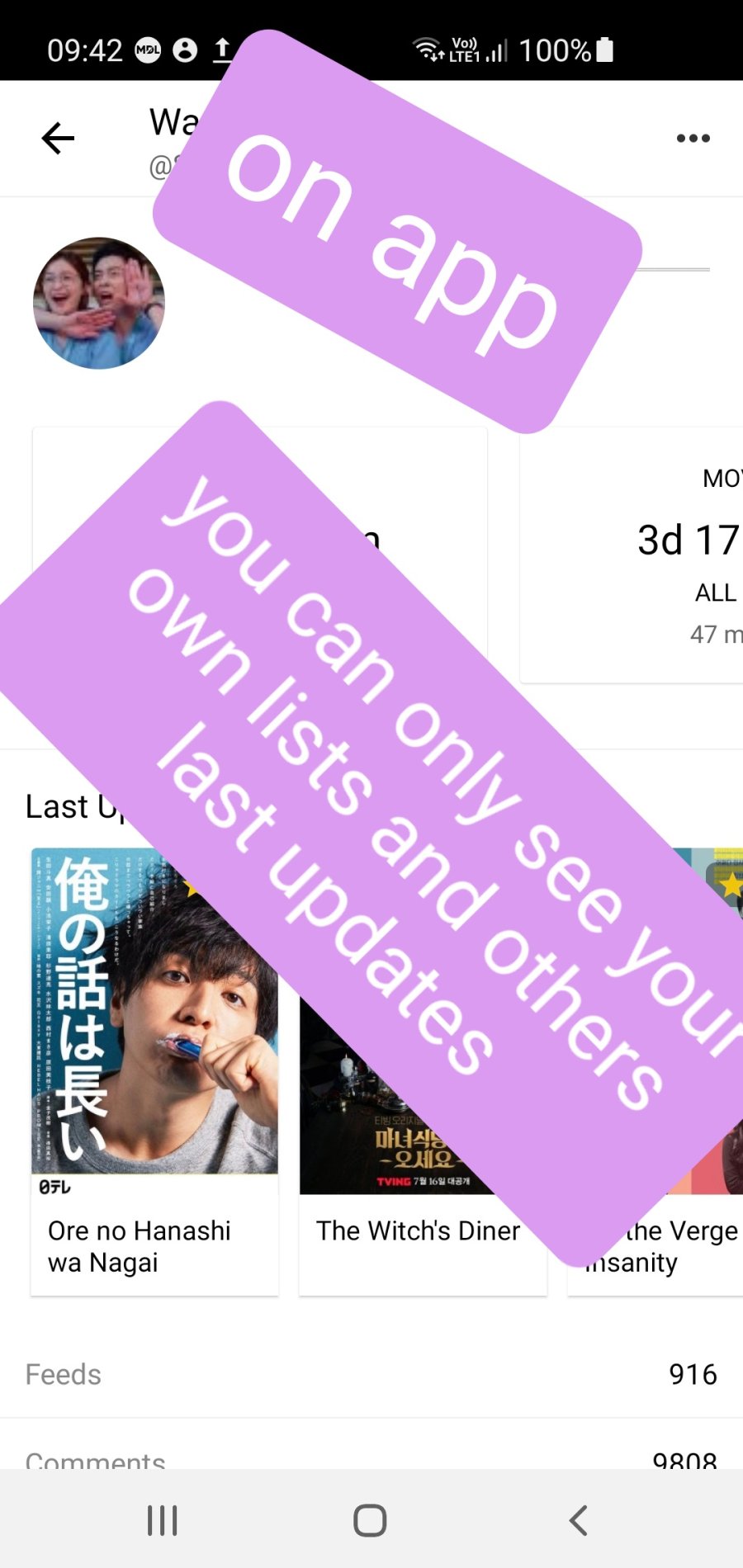
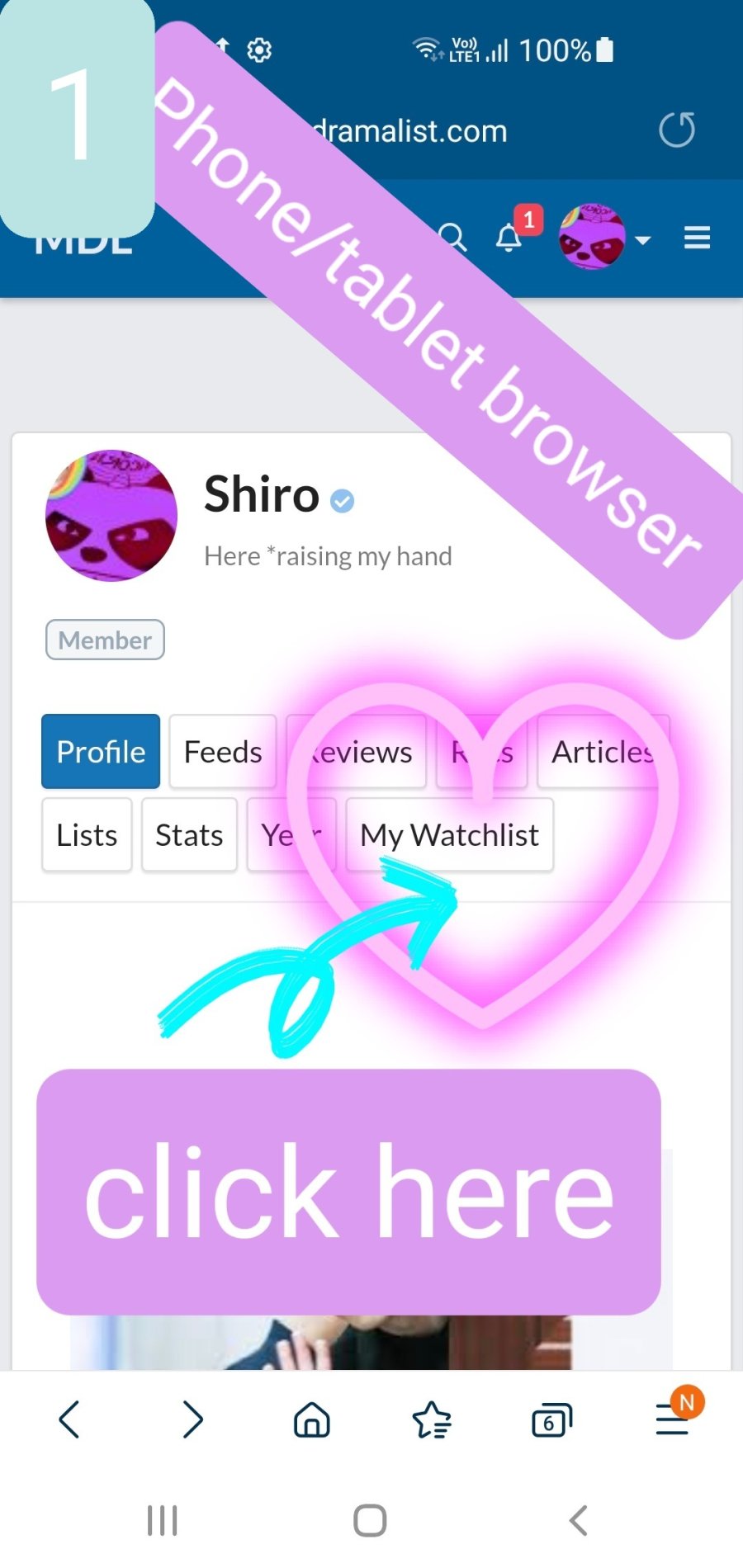
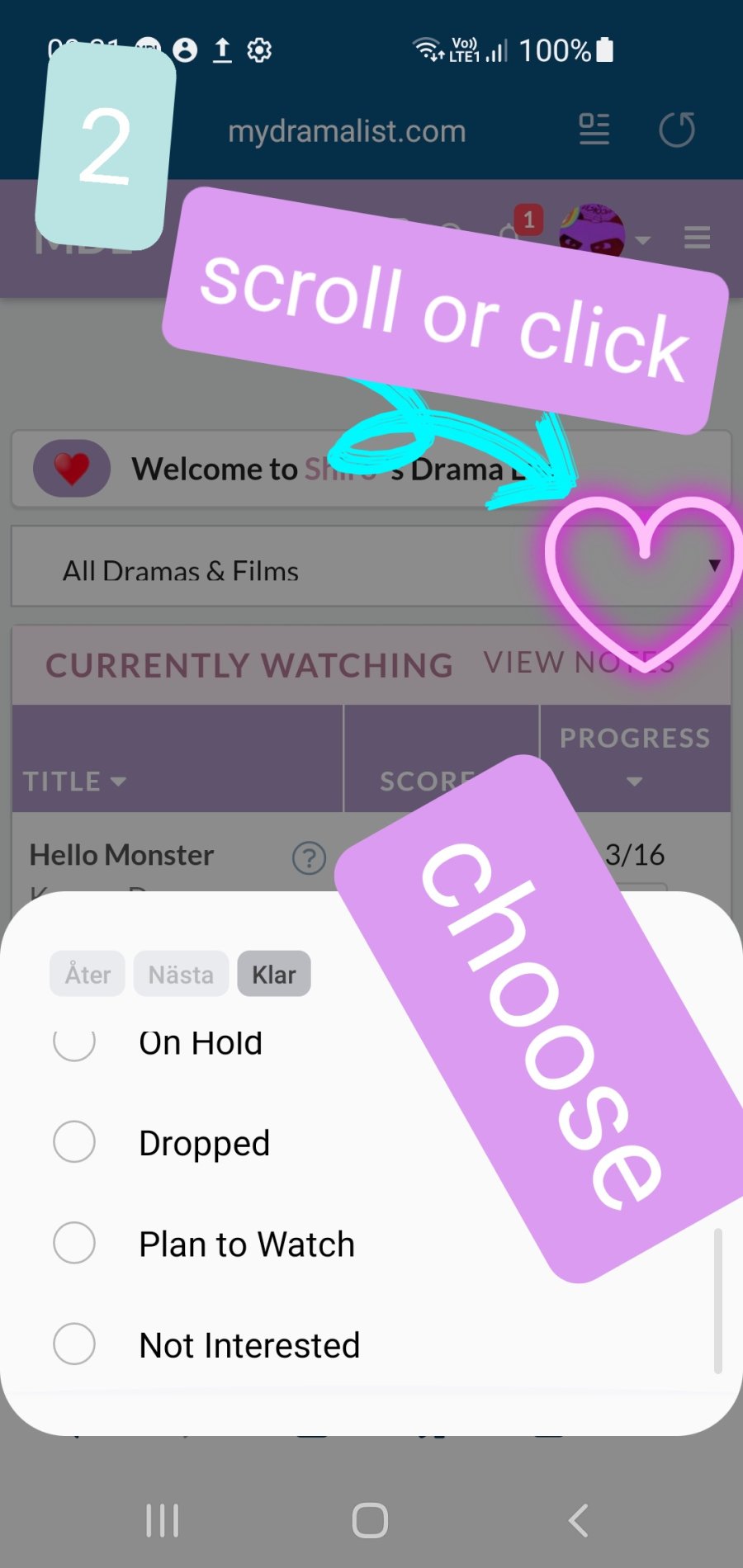
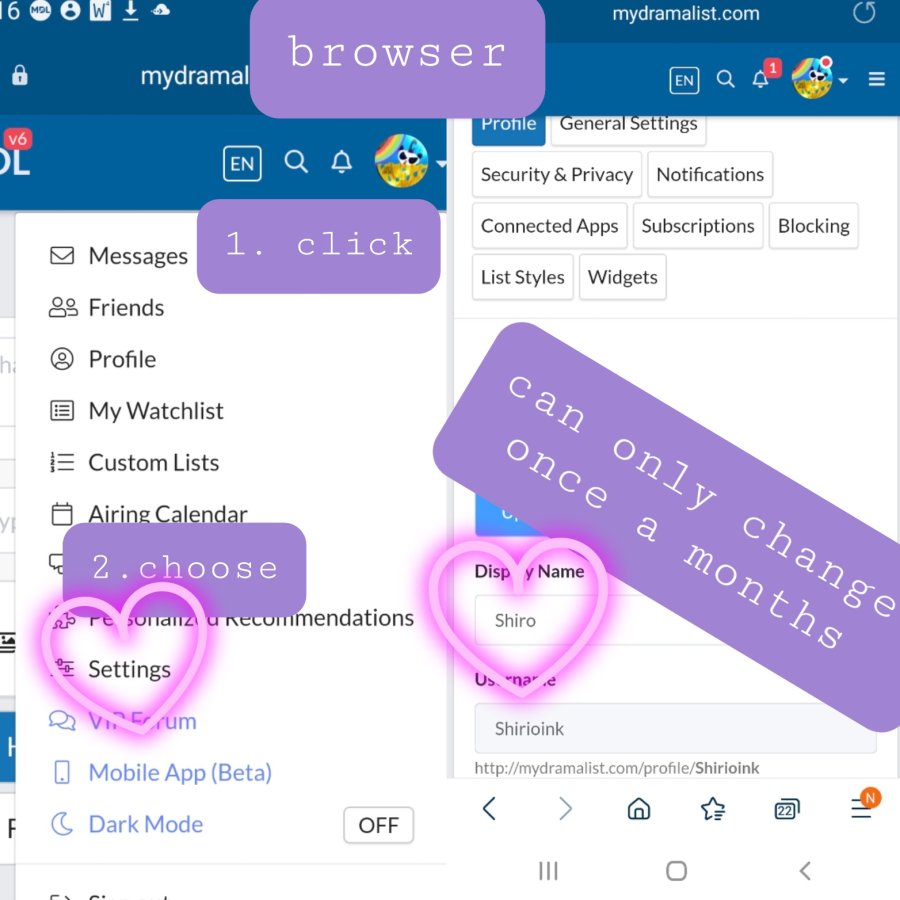
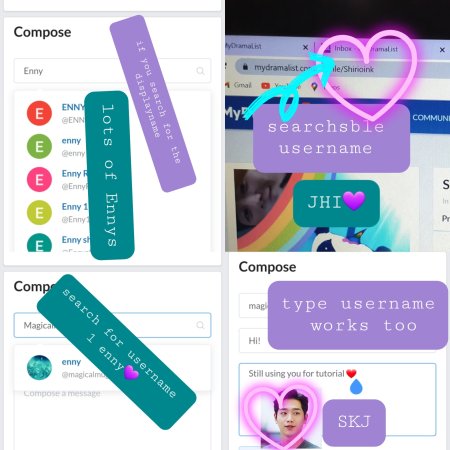
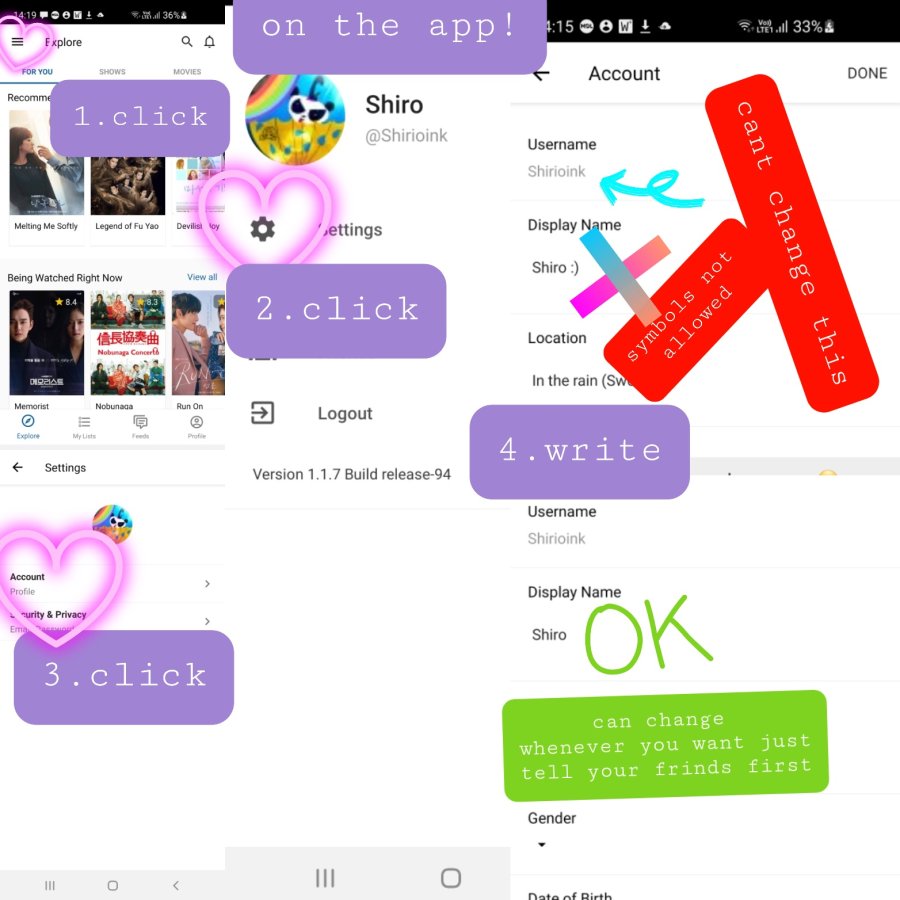
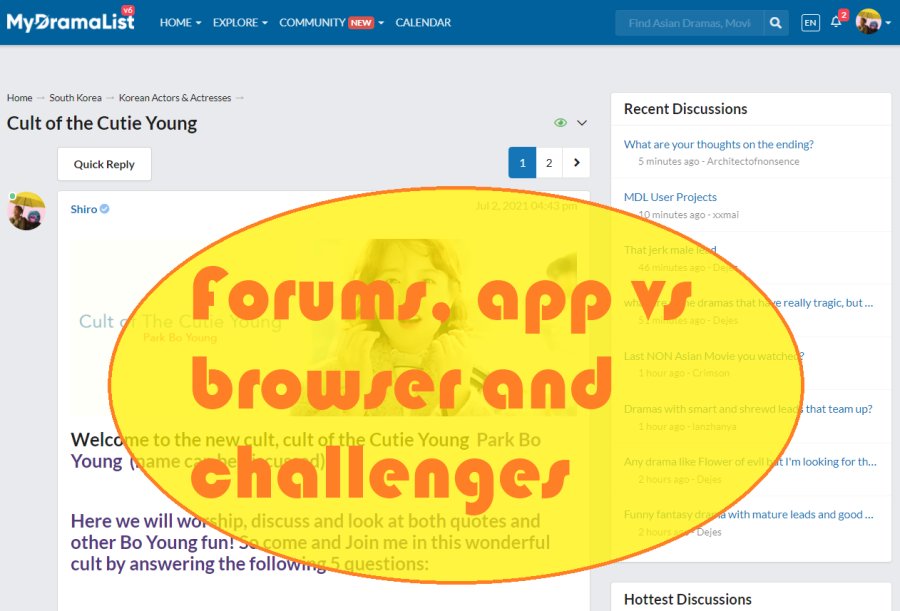
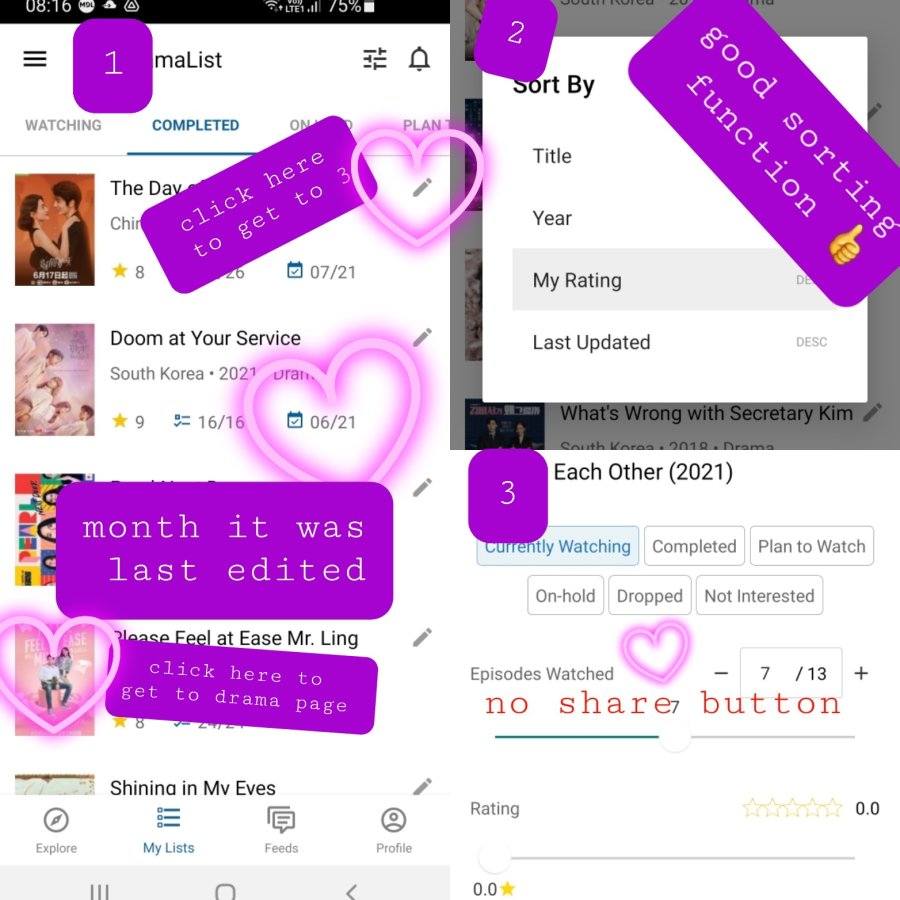
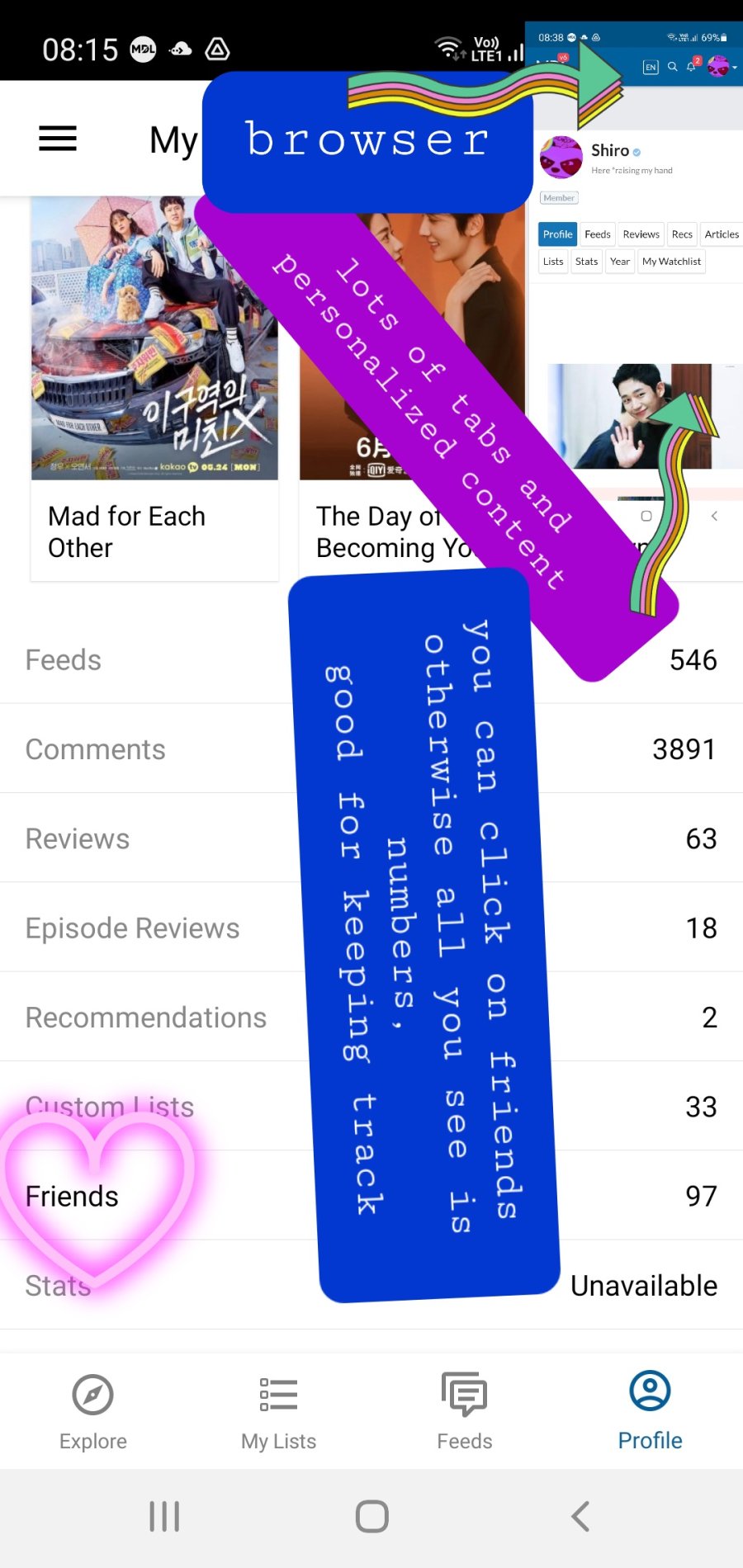
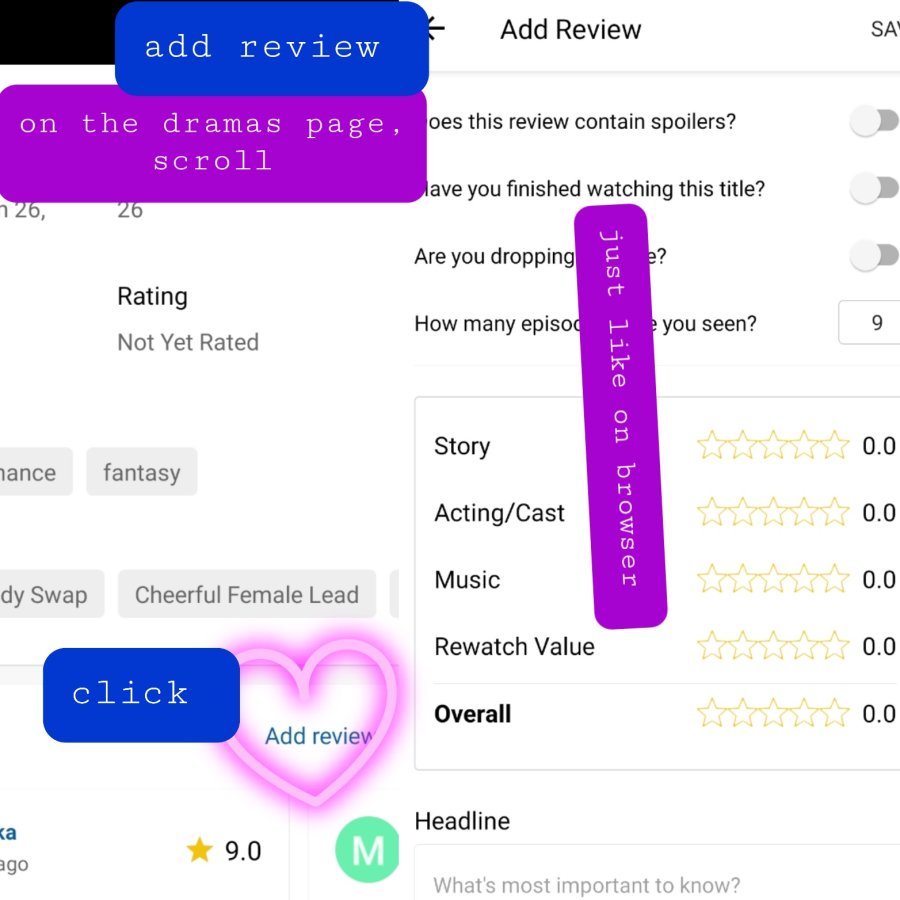
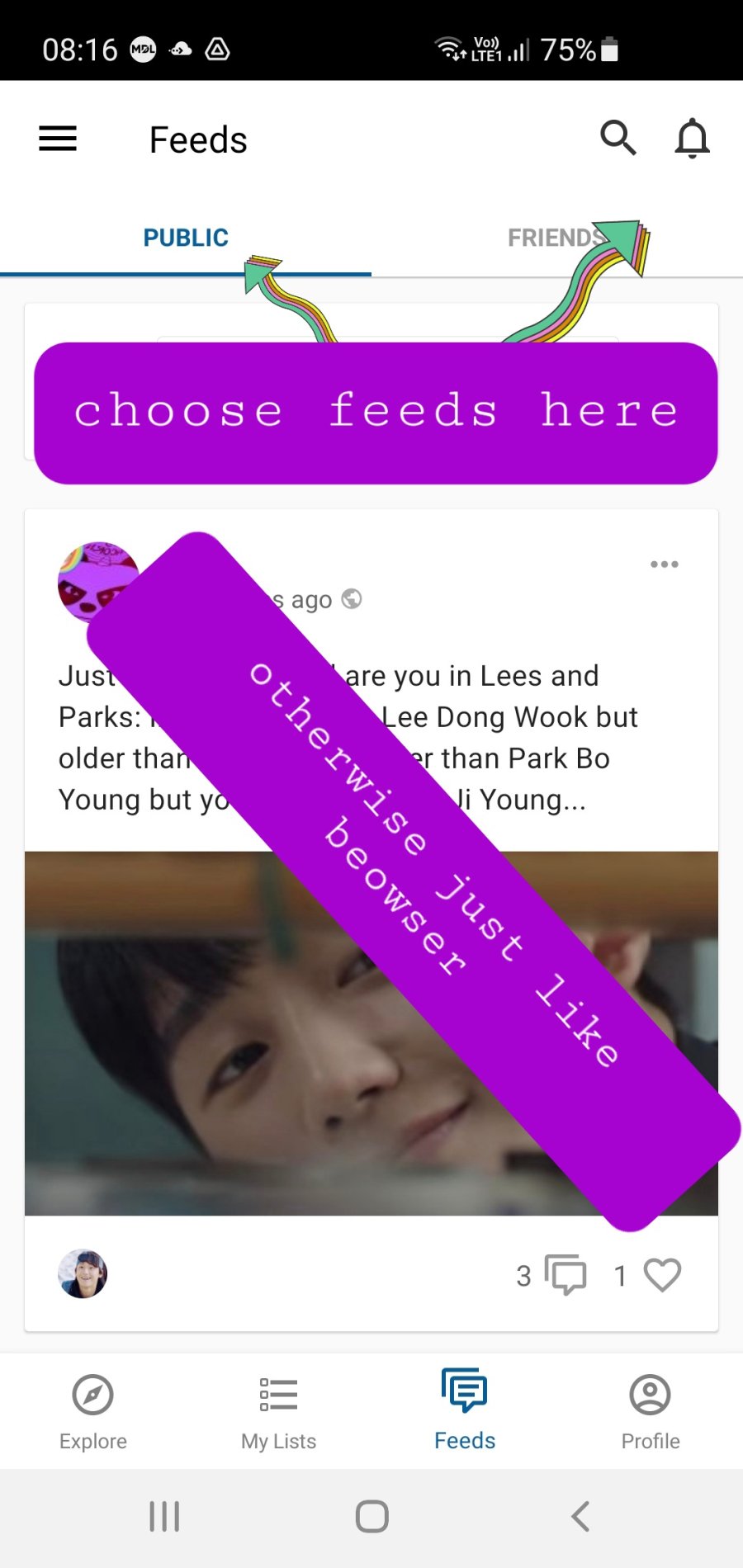
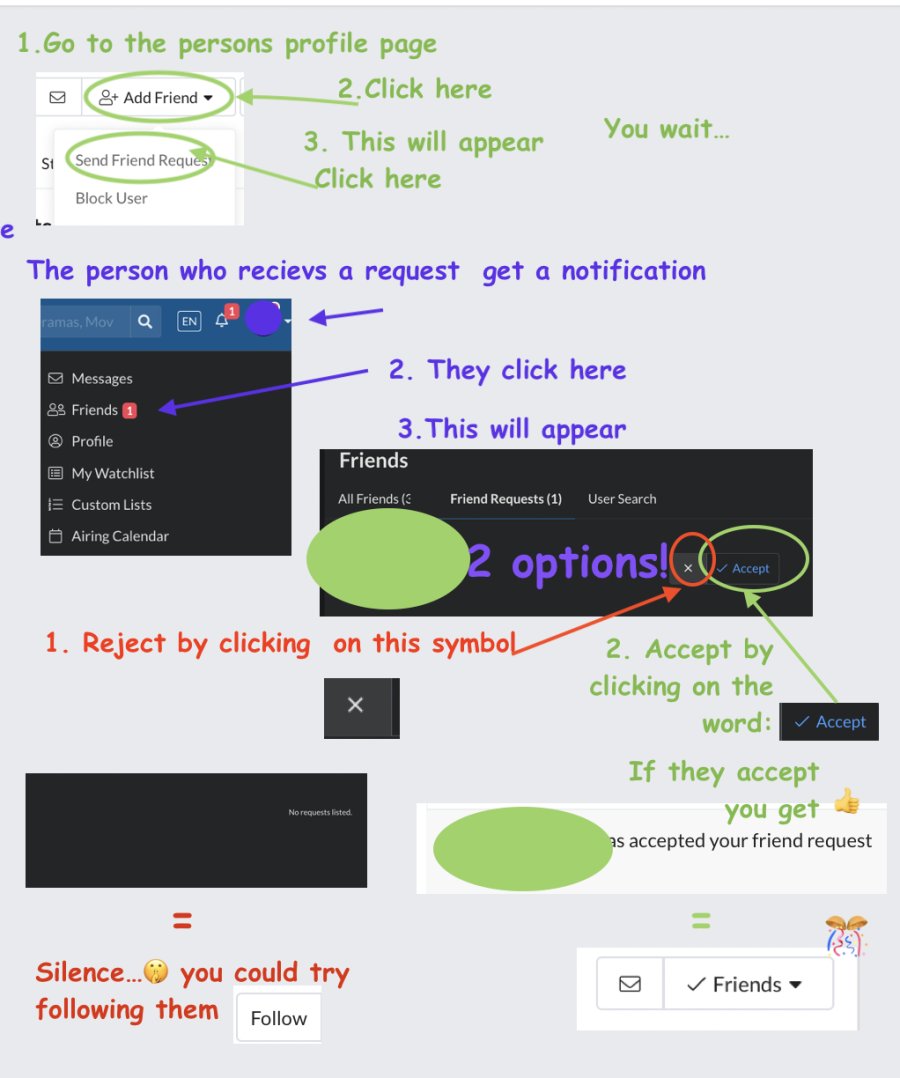
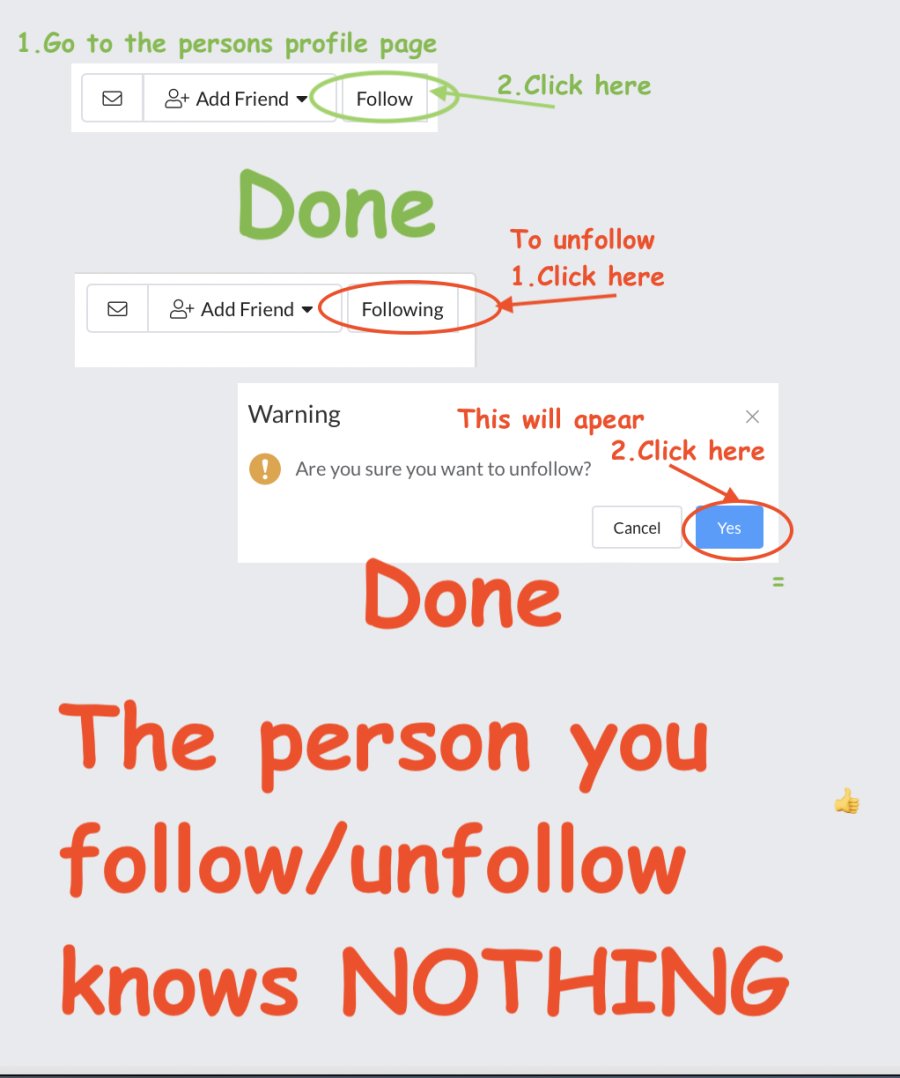
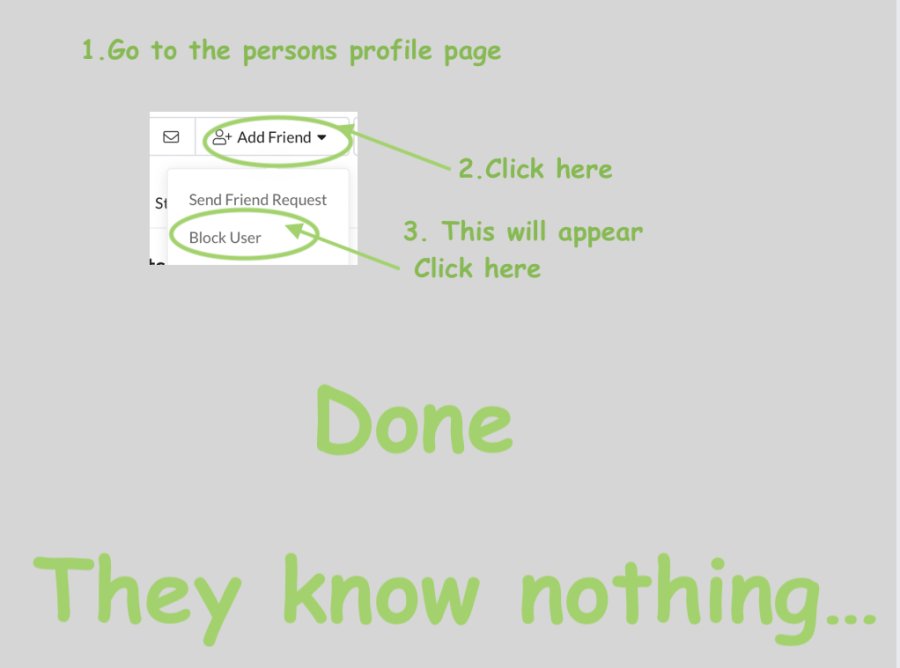

 Shiro:
Shiro:
