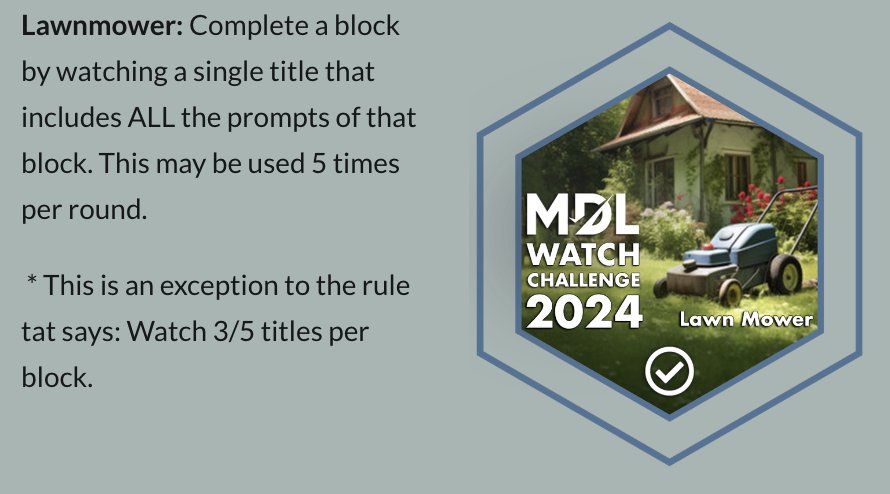SelmaS:
Sorry but I do not understand your code hack! I cannot copy paste your sign is form from here (I don't know why but I cannot highlight only the form: my browser highlights the whole page! And then I need to delete most of it in order to keep the form! Troublesome and time consuming!). Do I need to copy the link or the 19 or so pages of the hack? I really do not understand your instructions! Sorry for being a tech idiot!
It works like this (best on a desktop computer or laptop):
1. You copy the entire code from this doc: https://docs.google.com/document/d/1i2XN-F87gaAEJZcRFpdGhMiAQH7L3uNB7bjX6FbU4Bs/edit
2. You open your profile settings.
3. Switch to Code View

it should look like this:

4. Now remove the entire code in the text field and paste the code you copied from the google doc.
5. Switch back by clicking the Code View again
6. Now the spreadsheet should appear

7. Now mark with your cursor a part of the challenge form, make sure that there's a letter at the beginning and end of your marked part
like this: 
8. Copy the marked part and paste it in your sign up form on the MDL Challenge 2024 thread
9. Repeat steps 7 and 8 until you're done
10. When you're done do NOT save your profile settings, cancel the changes or just close the page
I hope this helped. :)



 JulyMoon:
JulyMoon: