
Ji-N:
What is your screen size or device are you using? This is unrelated to adblock.
Huawei mate pro 10, 2160 x 1080 resolution.
I forgot to mention this is also happening on my iPad too with Safari and Brave browsers which don't offer Desktop modes. This has been happening only recently because I've always used MDL like this but I never seen it like this before so I thought it was the site issue than on my end. I couldn't test this site out on my laptop since it's been having problems lately.
@Elite I actually like using Desktop mode better than the mobile version which looks too squished for me, same with MAL - Puffin and Ecosia are the only browsers I can find in the playstore that has a specific layout on MAL while using Desktop mode that can't be displayed with other browsers. Here's an example of what I mean - pic #1 Chrome, #2 Puffin:



that 2nd pic layout is easier on the eyes for me compared to the usual squished mobile layout without the desktop mode checked in pic #3 or with #1
but anyways back to the original topic - this doesn't actually affect my using MDL so I guess I'll just put up with it.






 xxmai:
xxmai:
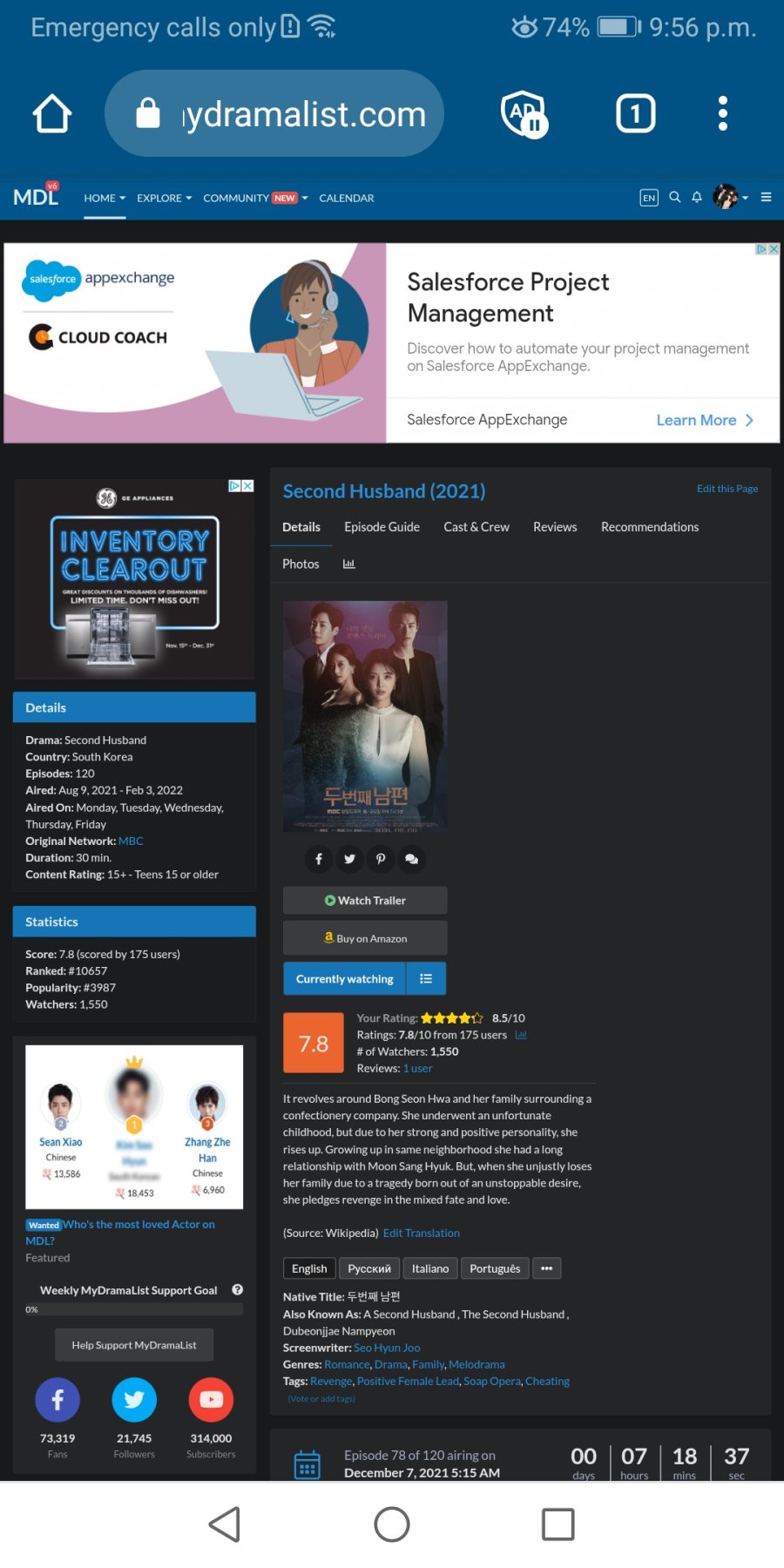
 Sunset:
Sunset:
 Elite:
Elite:




 kardasx:
kardasx:
